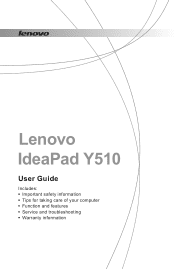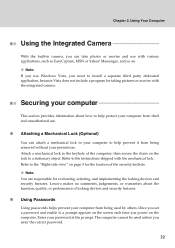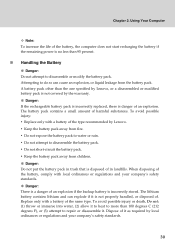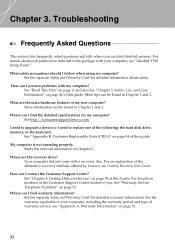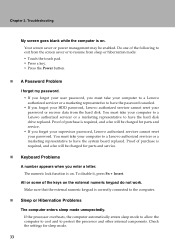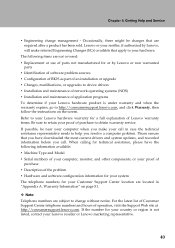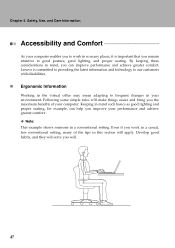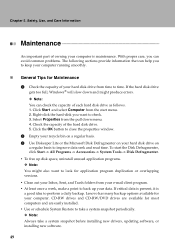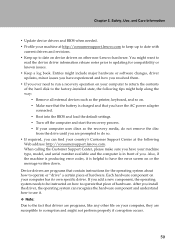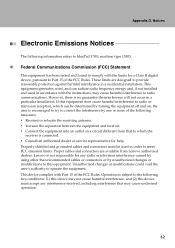Lenovo Y510 Support Question
Find answers below for this question about Lenovo Y510 - IdeaPad - Pentium Dual Core 1.86 GHz.Need a Lenovo Y510 manual? We have 2 online manuals for this item!
Question posted by revathisk12703 on December 28th, 2015
Lenovo A 6000
i am using Lenovo A 6000.How do I store notes/information
Current Answers
Answer #1: Posted by TechSupport101 on December 28th, 2015 6:43 AM
Hi. Download and use Productivity Suite apps like 'KingSoft Office Suite' from via the Play Store app. For simple note you can use simple apps like 'Just Notepad'
Related Lenovo Y510 Manual Pages
Similar Questions
Why Is The Battery Light Flashing On My Ideapad Y510
(Posted by lencefriz29 10 years ago)
How Do Start The Lenovo Ideapad P500 Using A Cd. I Am Trying To Install Linux.
How do start the lenovo ideapad p500 using a cd. I am trying to install Linux.
How do start the lenovo ideapad p500 using a cd. I am trying to install Linux.
(Posted by lorenvisaez 11 years ago)
Lenovo B460e Hardware Upgrade
At what maximum can we upgrade Lenovo B460e. Since as of now my config is dual core (2.3 Ghz) , 2 GB...
At what maximum can we upgrade Lenovo B460e. Since as of now my config is dual core (2.3 Ghz) , 2 GB...
(Posted by karthikkumar10791 11 years ago)
Tv Input Jack Of Ideapad 510 Damaged
Is the TV jack and connector for ideapad 510 available for replacement
Is the TV jack and connector for ideapad 510 available for replacement
(Posted by sudheeppk 11 years ago)