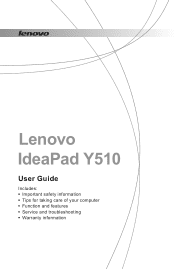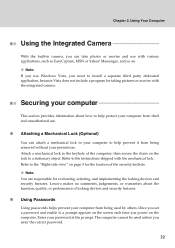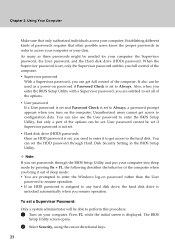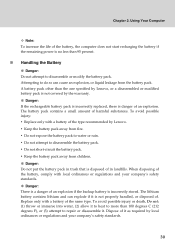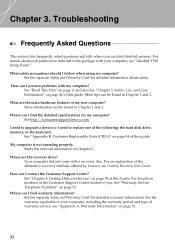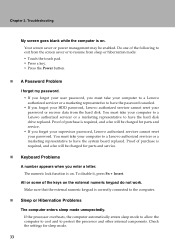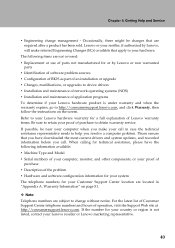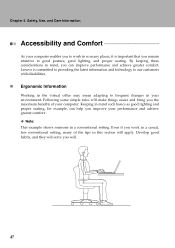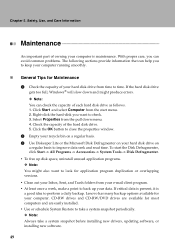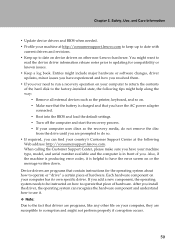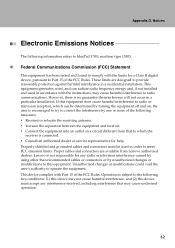Lenovo Y510 Support Question
Find answers below for this question about Lenovo Y510 - IdeaPad - Pentium Dual Core 1.86 GHz.Need a Lenovo Y510 manual? We have 2 online manuals for this item!
Question posted by cbruaaa007 on July 5th, 2014
How To Unlock Lenovo Laptop Y510
The person who posted this question about this Lenovo product did not include a detailed explanation. Please use the "Request More Information" button to the right if more details would help you to answer this question.
Current Answers
Related Lenovo Y510 Manual Pages
Similar Questions
How To Find Mother Board Serial An Lenovo Y510 Laptop
(Posted by Walbevin 9 years ago)
Lenovo B460e Hardware Upgrade
At what maximum can we upgrade Lenovo B460e. Since as of now my config is dual core (2.3 Ghz) , 2 GB...
At what maximum can we upgrade Lenovo B460e. Since as of now my config is dual core (2.3 Ghz) , 2 GB...
(Posted by karthikkumar10791 11 years ago)
I Am Using Lenovo Y510 Laptop Missing My Bios Password How To Slow That Problam
bios password problem
bios password problem
(Posted by vijaykumar3010 12 years ago)