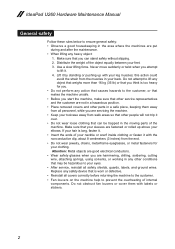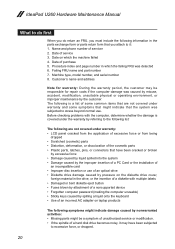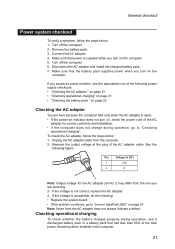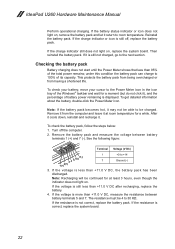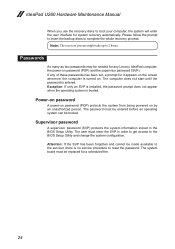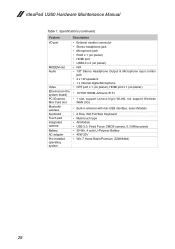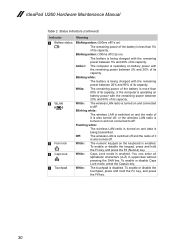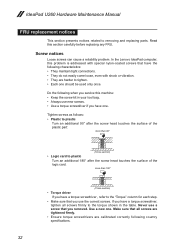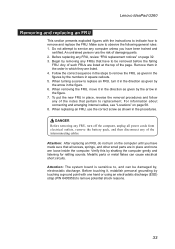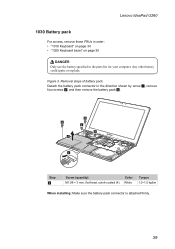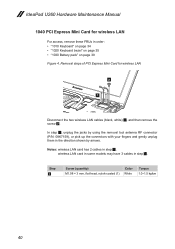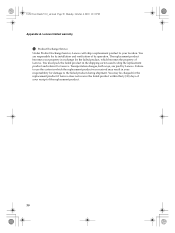Lenovo U260 Laptop Support Question
Find answers below for this question about Lenovo U260 Laptop.Need a Lenovo U260 Laptop manual? We have 4 online manuals for this item!
Question posted by sabratooth007 on January 28th, 2015
Replacement Battery For Lenove U260 Ideapad.
I am looking for a compatable replacement battery for my U260 Lenovo ideapad.
Current Answers
Answer #1: Posted by Autodiy on January 28th, 2015 12:36 PM
please visit the link below.
http://shop.lenovo.com/us/en/accessories/batteries-power-adapters/batteries-ideapad/
Www.autodiy.co.za
Related Lenovo U260 Laptop Manual Pages
Similar Questions
What Is The Cost Of Replacement Battery For This Product In India
Where can I buy replacement battery for Lenovo 444635U
Where can I buy replacement battery for Lenovo 444635U
(Posted by pnjayaram 9 years ago)
Does The Lenovo Ideapad P500 Have A Replaceable Battery
(Posted by fscmskysm 9 years ago)
Ideapad Y530 Replacement Battery Does Not Charge
(Posted by alatt 10 years ago)
Replacement Battery Light Blinking Orange
Y510 replacement battery orange light blinking
Y510 replacement battery orange light blinking
(Posted by Anonymous-45973 12 years ago)
Replacement Battery Light Blinking Orange
Y510 replacement battery orange light blinking
Y510 replacement battery orange light blinking
(Posted by Anonymous-45976 12 years ago)