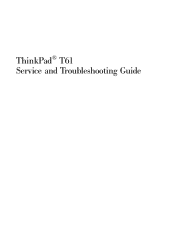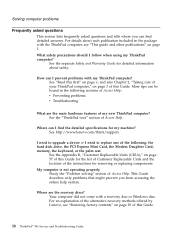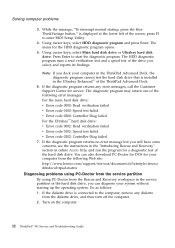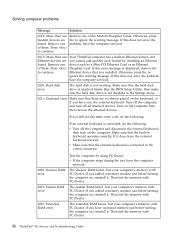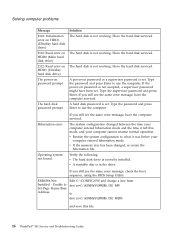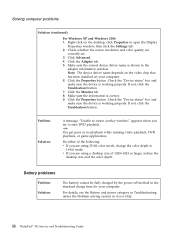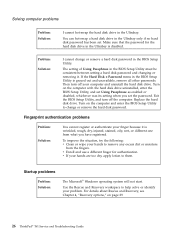Lenovo 64635BU Support Question
Find answers below for this question about Lenovo 64635BU - ThinkPad T61 6463.Need a Lenovo 64635BU manual? We have 1 online manual for this item!
Question posted by penrocky1987 on May 20th, 2014
Lenvovo Thinkpad T61 6463-5bu
How do I know which lcd sreen replacement fit my lenovo thinkpad t61 6463-5bu?
Current Answers
Answer #1: Posted by TechSupport101 on May 20th, 2014 11:33 PM
Hi. The article on the link below discusses the steps toward purchasing a replacement screen without running the risk of ending up with an incompatible one.
http://www.ehow.com/how_4444165_buy-new-screen-laptop-computer.html
Related Lenovo 64635BU Manual Pages
Similar Questions
Wireless Antenna Of Thinkpad Laptop L512
There are 4 wireless antenna cables from the screen on a thinkpad laptop L512. How do I connect them
There are 4 wireless antenna cables from the screen on a thinkpad laptop L512. How do I connect them
(Posted by shubertmagawa04 1 year ago)
System Board Replacement Fru
Have a Lenovo ThinkPad T420 (4177QKU) that has a bad system board. I would like to know the proper r...
Have a Lenovo ThinkPad T420 (4177QKU) that has a bad system board. I would like to know the proper r...
(Posted by jgscott 8 years ago)
Replace Battery What Is Battery Model # For Thinkpad T61 Model 765912u
(Posted by pbarrell 9 years ago)
Battery For Lenovo T61 Thinkpad Type 6464-cto Id No-6464w5j
DeAr Sir, Madam, Do you stock a Lenovo T 61 thinkpad battery type 6464-CTO, ID number 6464W5JFor a c...
DeAr Sir, Madam, Do you stock a Lenovo T 61 thinkpad battery type 6464-CTO, ID number 6464W5JFor a c...
(Posted by stephenhead2 9 years ago)
Hdmi Cable To Connect Lenovo Thinkpad L412 Series Laptop To Samsung 32' Lcd Tv
I have Lenovo Thinkpad L412 (Product ID: 0585DK8) laptop. I have to connect this laptop to my Samsu...
I have Lenovo Thinkpad L412 (Product ID: 0585DK8) laptop. I have to connect this laptop to my Samsu...
(Posted by sarunalakshmi 10 years ago)