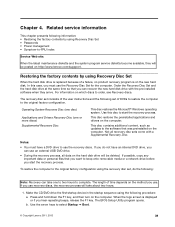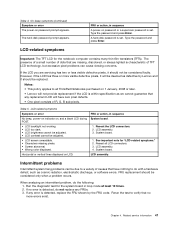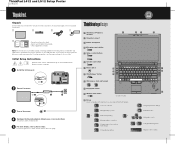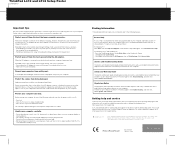Lenovo ThinkPad L412 Support and Manuals
Get Help and Manuals for this Lenovo item

View All Support Options Below
Free Lenovo ThinkPad L412 manuals!
Problems with Lenovo ThinkPad L412?
Ask a Question
Free Lenovo ThinkPad L412 manuals!
Problems with Lenovo ThinkPad L412?
Ask a Question
Most Recent Lenovo ThinkPad L412 Questions
Lenovo Thinkpad L412 Wifi Connectivity Issue
Hi I cannot connect Wifi in my Lenovo Thinkpad L412. Please help how to solve this issue. Ved.
Hi I cannot connect Wifi in my Lenovo Thinkpad L412. Please help how to solve this issue. Ved.
(Posted by vedapr 9 years ago)
How To Connect Internet In My Airtel Sim Card
(Posted by atulsarode44 10 years ago)
Hdmi Cable To Connect Lenovo Thinkpad L412 Series Laptop To Samsung 32' Lcd Tv
I have Lenovo Thinkpad L412 (Product ID: 0585DK8) laptop. I have to connect this laptop to my Samsu...
I have Lenovo Thinkpad L412 (Product ID: 0585DK8) laptop. I have to connect this laptop to my Samsu...
(Posted by sarunalakshmi 10 years ago)
Lenovo (l412) To Toshiba 32hv10 32 Lcd Tv Connection.
I am holding a Toshiba TV of Model detail as given above (having HDMI input and Audio, Video input p...
I am holding a Toshiba TV of Model detail as given above (having HDMI input and Audio, Video input p...
(Posted by ssarkar 11 years ago)
Lenovo ThinkPad L412 Videos

Lenovo Thinkpad L412 laptop unboxing t?i Hanoilab - Saigonlab,laptop siêu b?n, laptop business
Duration: 4:48
Total Views: 2,992
Duration: 4:48
Total Views: 2,992
Popular Lenovo ThinkPad L412 Manual Pages
Lenovo ThinkPad L412 Reviews
We have not received any reviews for Lenovo yet.