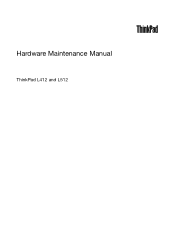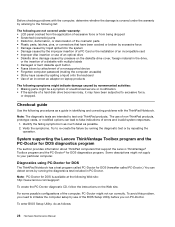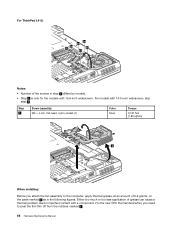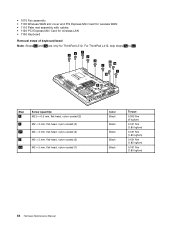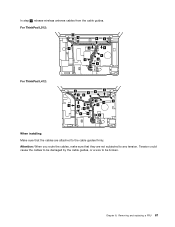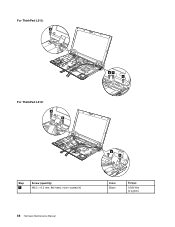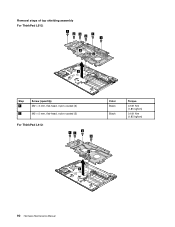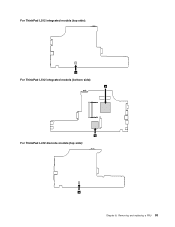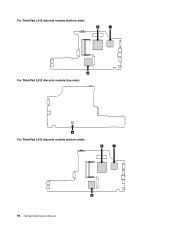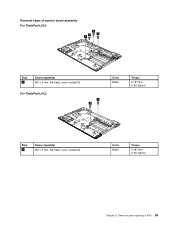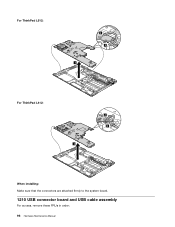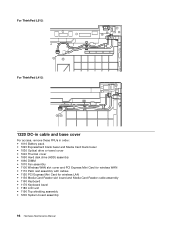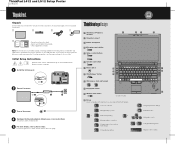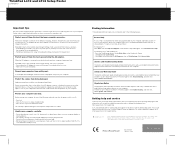Lenovo ThinkPad L412 Support Question
Find answers below for this question about Lenovo ThinkPad L412.Need a Lenovo ThinkPad L412 manual? We have 39 online manuals for this item!
Question posted by Anonymous-170842 on March 15th, 2022
Bluetooth?
lenovo thinkpad L412 have inbuilt bluetooth ???
Current Answers
Answer #2: Posted by SonuKumar on March 15th, 2022 8:23 AM
https://www.manualslib.com/manual/708497/Lenovo-Thinkpad-L412.html?page=20#manual
no Bluetooth, but can support external Bluetooth
Please respond to my effort to provide you with the best possible solution by using the "Acceptable Solution" and/or the "Helpful" buttons when the answer has proven to be helpful.
Regards,
Sonu
Your search handyman for all e-support needs!!
Answer #3: Posted by hzplj9 on March 15th, 2022 1:32 PM
According to this information Bluetooth is an option.
https://www.manualslib.com/manual/708497/Lenovo-Thinkpad-L412.html
Hope that helps.
Related Lenovo ThinkPad L412 Manual Pages
Similar Questions
Lenovo Thinkpad L412 Wifi Connectivity Issue
Hi I cannot connect Wifi in my Lenovo Thinkpad L412. Please help how to solve this issue. Ved.
Hi I cannot connect Wifi in my Lenovo Thinkpad L412. Please help how to solve this issue. Ved.
(Posted by vedapr 9 years ago)
Hdmi Cable To Connect Lenovo Thinkpad L412 Series Laptop To Samsung 32' Lcd Tv
I have Lenovo Thinkpad L412 (Product ID: 0585DK8) laptop. I have to connect this laptop to my Samsu...
I have Lenovo Thinkpad L412 (Product ID: 0585DK8) laptop. I have to connect this laptop to my Samsu...
(Posted by sarunalakshmi 10 years ago)
Lenovo (l412) To Toshiba 32hv10 32 Lcd Tv Connection.
I am holding a Toshiba TV of Model detail as given above (having HDMI input and Audio, Video input p...
I am holding a Toshiba TV of Model detail as given above (having HDMI input and Audio, Video input p...
(Posted by ssarkar 11 years ago)
My New Lenovo Thinkpad Edge E430 Laptop Shows ' Plugged In; Not Charging
I bought new Lenovo laptop Thinkpad Edge E430. When I put the charger. after a while it shows like "...
I bought new Lenovo laptop Thinkpad Edge E430. When I put the charger. after a while it shows like "...
(Posted by gowtham60319 11 years ago)