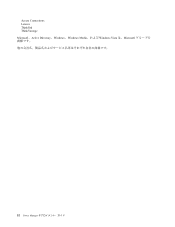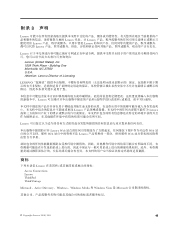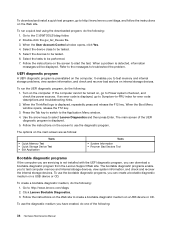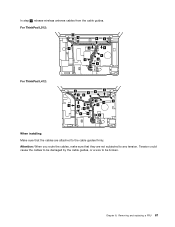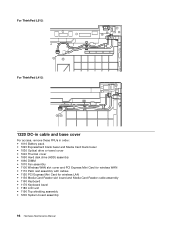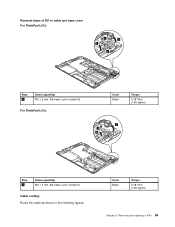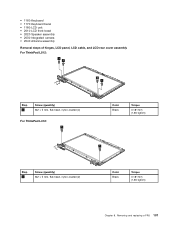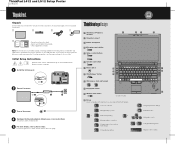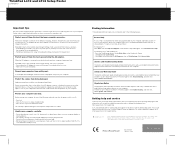Lenovo ThinkPad L412 Support Question
Find answers below for this question about Lenovo ThinkPad L412.Need a Lenovo ThinkPad L412 manual? We have 39 online manuals for this item!
Question posted by sarunalakshmi on July 17th, 2013
Hdmi Cable To Connect Lenovo Thinkpad L412 Series Laptop To Samsung 32' Lcd Tv
I have Lenovo Thinkpad L412 (Product ID: 0585DK8) laptop.
I have to connect this laptop to my Samsung Series-5 Full HD 1080 32" LCD TV soas to view movies from laptop. Samsung LCD TV is having HDMI port.
I am not able to find HDMI port in the LAPTOP. I request to suggest me suitable HDMI cable soas to connect LCD TV with my LAPTOP.
regards
S.Arunachalam
Current Answers
Answer #1: Posted by TommyKervz on July 17th, 2013 9:13 AM
Greetings - There is a cable called "VGA to HDMI cable" that should work for you. Google it to get a visual idea.
Answer #2: Posted by TommyKervz on July 17th, 2013 9:20 AM
It can be ordered from here
http://www.amazon.com/gp/aw/d/B002TUC64W/ref=redir_mdp_mobile/179-2520964-8113808/christtoons-20
http://www.amazon.com/gp/aw/d/B002TUC64W/ref=redir_mdp_mobile/179-2520964-8113808/christtoons-20
Related Lenovo ThinkPad L412 Manual Pages
Similar Questions
Lenovo Thinkpad L412 Wifi Connectivity Issue
Hi I cannot connect Wifi in my Lenovo Thinkpad L412. Please help how to solve this issue. Ved.
Hi I cannot connect Wifi in my Lenovo Thinkpad L412. Please help how to solve this issue. Ved.
(Posted by vedapr 9 years ago)
Hdmi Cable Connection Promblem
i have a lenovo e49 laptop . my promblem is when i connect the hdmi cable to the tv the videos and p...
i have a lenovo e49 laptop . my promblem is when i connect the hdmi cable to the tv the videos and p...
(Posted by wazikhan91 10 years ago)
Lenovo (l412) To Toshiba 32hv10 32 Lcd Tv Connection.
I am holding a Toshiba TV of Model detail as given above (having HDMI input and Audio, Video input p...
I am holding a Toshiba TV of Model detail as given above (having HDMI input and Audio, Video input p...
(Posted by ssarkar 11 years ago)
How Do I Use My Tv As A Monitor From The Laptop B570, Connected Via Hdmi Cable
(Posted by maygracieplay 11 years ago)