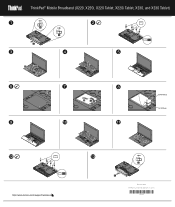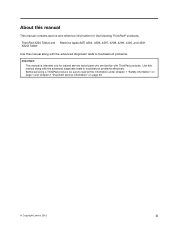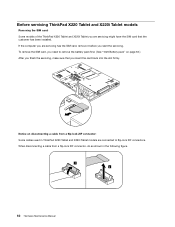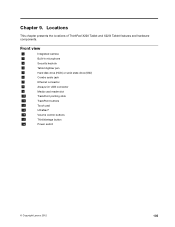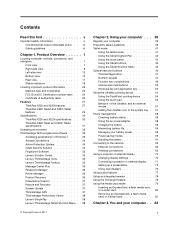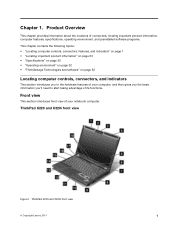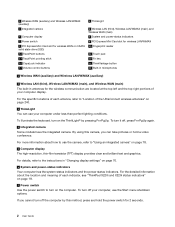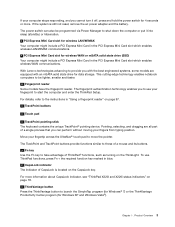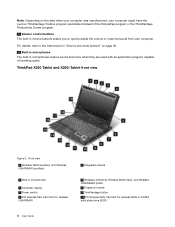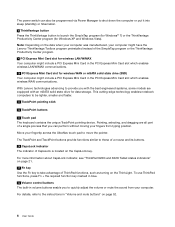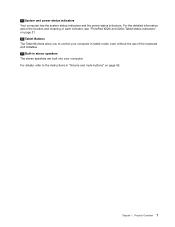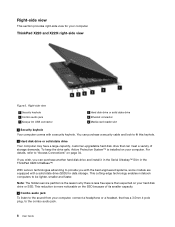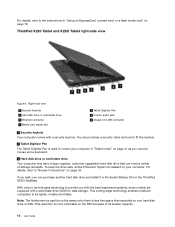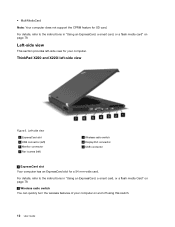Lenovo ThinkPad X220i Support Question
Find answers below for this question about Lenovo ThinkPad X220i.Need a Lenovo ThinkPad X220i manual? We have 38 online manuals for this item!
Current Answers
Answer #1: Posted by TommyKervz on October 14th, 2013 7:55 AM
Greetings. ThinkPad X220i Tablet price in India : Rs = 97,500
http://www.pricenow.in/laptops/thinkpad-x220i-tablet-price-in-india/
Related Lenovo ThinkPad X220i Manual Pages
Similar Questions
How To Know The Laptop Specicifications
plz send me the details of laptop e 4430 model details ,, price in india, specificaltions and free d...
plz send me the details of laptop e 4430 model details ,, price in india, specificaltions and free d...
(Posted by drsrinathchadam 8 years ago)
Where Is The Microphone On A T420?
I need to know the location of the microphone on a T-420 Lenovo thinkpad.
I need to know the location of the microphone on a T-420 Lenovo thinkpad.
(Posted by dextershort 9 years ago)
Lenovo Thinkpad X220i Motherboard Cost
How much does the cost of Lenovo Thinkpad X220i motherboard?
How much does the cost of Lenovo Thinkpad X220i motherboard?
(Posted by jashleennaidu 10 years ago)
My New Lenovo Thinkpad Edge E430 Laptop Shows ' Plugged In; Not Charging
I bought new Lenovo laptop Thinkpad Edge E430. When I put the charger. after a while it shows like "...
I bought new Lenovo laptop Thinkpad Edge E430. When I put the charger. after a while it shows like "...
(Posted by gowtham60319 11 years ago)