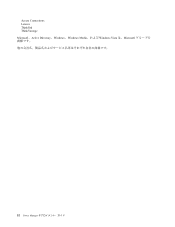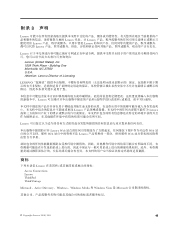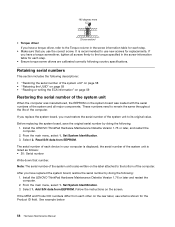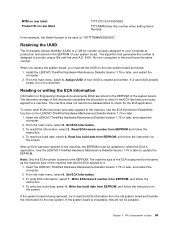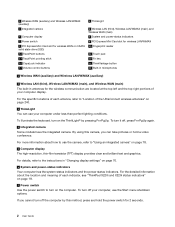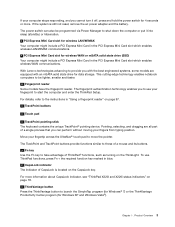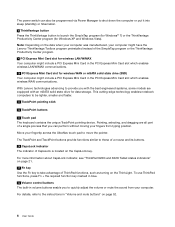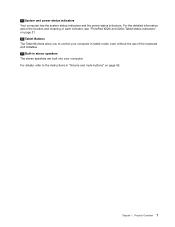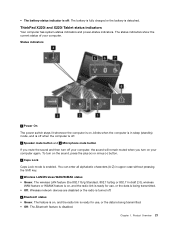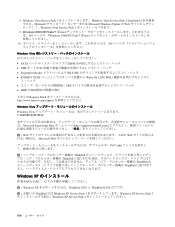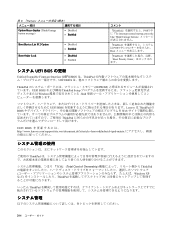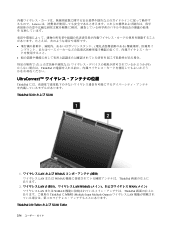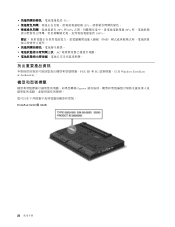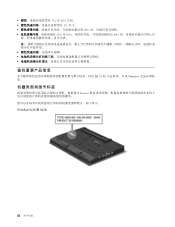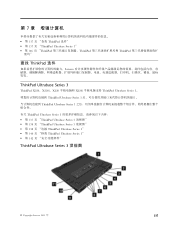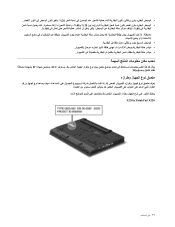Lenovo ThinkPad X220i Support Question
Find answers below for this question about Lenovo ThinkPad X220i.Need a Lenovo ThinkPad X220i manual? We have 38 online manuals for this item!
Question posted by jashleennaidu on April 21st, 2013
Lenovo Thinkpad X220i Motherboard Cost
Current Answers
Answer #1: Posted by tintinb on April 22nd, 2013 12:48 PM
If you have more questions, please don't hesitate to ask here at HelpOwl. Experts here are always willing to answer your questions to the best of our knowledge and expertise.
Regards,
Tintin
Related Lenovo ThinkPad X220i Manual Pages
Similar Questions
There are 4 wireless antenna cables from the screen on a thinkpad laptop L512. How do I connect them
I need to know the location of the microphone on a T-420 Lenovo thinkpad.
how to unlock(lenovo THINKPAD X61S) superviser password??my system was working fine ,i want to use b...