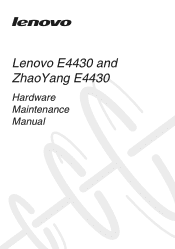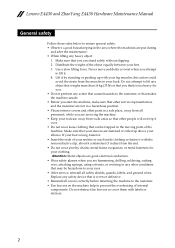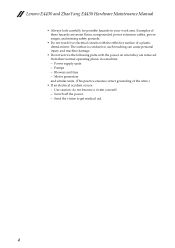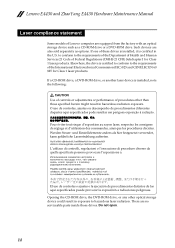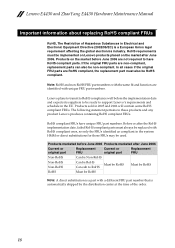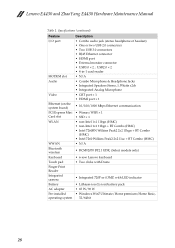Lenovo E4430 Laptop Support Question
Find answers below for this question about Lenovo E4430 Laptop.Need a Lenovo E4430 Laptop manual? We have 8 online manuals for this item!
Question posted by drsrinathchadam on May 3rd, 2015
How To Know The Laptop Specicifications
plz send me the details of laptop e 4430 model details ,, price in india, specificaltions and free downloadded copy of user manual .
Current Answers
Answer #1: Posted by Brainerd on May 3rd, 2015 3:09 AM
Hi, please refer here:
http://satechhelp.co.za/1704/lenovo-e4430-specifications
http://satechhelp.co.za/1704/lenovo-e4430-specifications
I hope this helps you!
Please press accept to reward my effort or post again with more details if not satisfied.
Regards, Brainerd
Related Lenovo E4430 Laptop Manual Pages
Similar Questions
No Bluetooth Icon In Laptop B 560, Model 20068.
No bluetooth icon in Device Manager and Settings in laptop B 560, model 20068, after reinstalling Wi...
No bluetooth icon in Device Manager and Settings in laptop B 560, model 20068, after reinstalling Wi...
(Posted by jedi0 2 years ago)
I Want To Know My Laptop Warrwaty Status Model Name 20354 Registration No4100161
(Posted by 118ritesh118 8 years ago)
Any Problem With This Laptop Z50-70 Model Name 20354
Please let me know, many thanks
Please let me know, many thanks
(Posted by uma1279 9 years ago)
Replace Motherboard Laptop Lenovo G700 Model 20251
Hello,I am looking to replace the motherboard of my laptop Lenovo G700 model 20251l.Could you tell m...
Hello,I am looking to replace the motherboard of my laptop Lenovo G700 model 20251l.Could you tell m...
(Posted by sesel34 9 years ago)
Lenovo G580 Laptop Has A Windows 8 Key Installed In Bios.new Copy Can't Install
New windows 8 copy can't install because of old key in BIOS. How do I install with new key
New windows 8 copy can't install because of old key in BIOS. How do I install with new key
(Posted by kabwe 10 years ago)