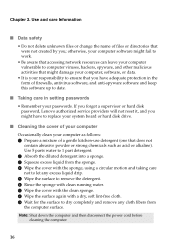Lenovo G700 Support Question
Find answers below for this question about Lenovo G700.Need a Lenovo G700 manual? We have 9 online manuals for this item!
Question posted by timshoebridge on September 15th, 2015
How Can I Reset Supervisor Password
The person who posted this question about this Lenovo product did not include a detailed explanation. Please use the "Request More Information" button to the right if more details would help you to answer this question.
Current Answers
Answer #1: Posted by TechSupport101 on September 16th, 2015 4:24 AM
There is no easier way to do this but otherwise, what needs to be done in short is to locate and jumber the EEPROM chip. The site here www.ja.axxs.net has some Lenovo models with pictures pointing out the location of the chip and the points to be shorted.
Related Lenovo G700 Manual Pages
Similar Questions
Lenovo B40-30 Lost Supervisor Password From Bios Setup Utility
Can you find a key code for lenovo all-in-one b40-30 lost supervisor password from Bios Setup Utilit...
Can you find a key code for lenovo all-in-one b40-30 lost supervisor password from Bios Setup Utilit...
(Posted by aebdc84 8 years ago)
Can Not Install Touchpad Driver For Lenovo G700
Hello HELPOWL-Team, i bought a new lenovo g700 and installed windwos 7 64bit professional, however i...
Hello HELPOWL-Team, i bought a new lenovo g700 and installed windwos 7 64bit professional, however i...
(Posted by Anonymous-147796 9 years ago)
Can I Leave It Plugged In All The Time Lenova G700 Or Will Battery Last Longer
have lenovo G700 , which is best for battery. plugged in all the time or not plugged in all the time
have lenovo G700 , which is best for battery. plugged in all the time or not plugged in all the time
(Posted by castiglione6 10 years ago)
Lenovo G700 Wifi Not Working
Uninstalled windows 8 and put in windows 7. Wifi would not work at all. Bios says its enabled. Any s...
Uninstalled windows 8 and put in windows 7. Wifi would not work at all. Bios says its enabled. Any s...
(Posted by darrenstokes77 10 years ago)