Lenovo G700 Support Question
Find answers below for this question about Lenovo G700.Need a Lenovo G700 manual? We have 9 online manuals for this item!
Question posted by castiglione6 on December 21st, 2013
Can I Leave It Plugged In All The Time Lenova G700 Or Will Battery Last Longer
have lenovo G700 , which is best for battery. plugged in all the time or not plugged in all the time
Current Answers
There are currently no answers that have been posted for this question.
Be the first to post an answer! Remember that you can earn up to 1,100 points for every answer you submit. The better the quality of your answer, the better chance it has to be accepted.
Be the first to post an answer! Remember that you can earn up to 1,100 points for every answer you submit. The better the quality of your answer, the better chance it has to be accepted.
Related Lenovo G700 Manual Pages
Safety and General Information Guide - Notebook - Page 4
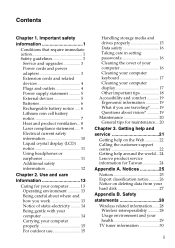
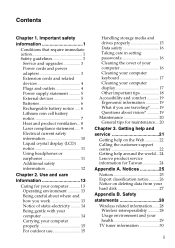
...and
service 21
Getting help around the world ...24 Lenovo product service information for maintenance....20
Chapter 3. Use...and power adapters 3 Extension cords and related devices 4 Plugs and outlets 4 Power supply statement 5 External devices 5 Batteries 6 Rechargeable battery notice ..... 6 Lithium coin cell battery notice 7 Heat and product ventilation... 8 Laser compliance statement...
Safety and General Information Guide - Notebook - Page 7
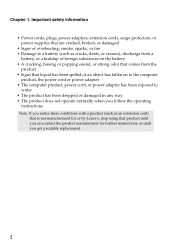
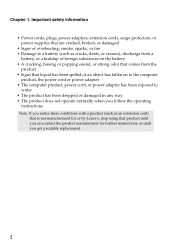
...plugs, power adapters, extension cords, surge protectors, or power supplies that are cracked, broken, or damaged
• Signs of overheating, smoke, sparks, or fire • Damage to a battery (such as cracks, dents, or creases), discharge from a
battery, or a buildup of foreign substances on the battery... not manufactured for or by Lenovo, stop using that product until you can contact the product...
Safety and General Information Guide - Notebook - Page 9


... computer equipment appears to have questions about power loads, power requirements, and input ratings.
■ Plugs and outlets
If a receptacle (power outlet) that you intend to use are used, the load should...corrosion or overheating or where the power cord appears to be damaged or corroded, do not leave your power cord or power adapter near sinks, tubs, toilets, or on floors that shows...
Safety and General Information Guide - Notebook - Page 11
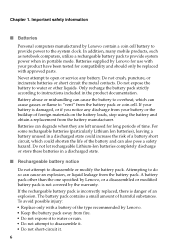
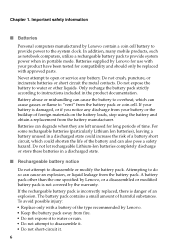
... replaced, there is damaged, or if you notice any battery. Battery abuse or mishandling can cause the battery to the system clock.
Batteries supplied by Lenovo for long periods of harmful substances. A battery pack other liquids. The battery pack contains a small amount of time. Attempting to "vent" from the battery pack. In addition, many mobile products, such as notebook...
Safety and General Information Guide - Notebook - Page 13
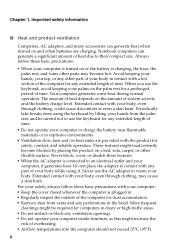
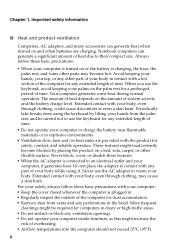
...inspect the outside of system activity and the battery charge level. Never block, cover, or disable these features.
• When the AC adapter is plugged in the bezel. Extended contact with your body.... Avoid keeping your hands, your lap, or any part of time. Extended contact with your palms on and when batteries are provided with any other flexible surface. Do not place the adapter...
Safety and General Information Guide - Notebook - Page 20
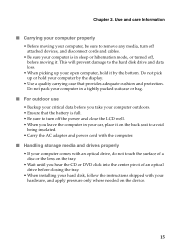
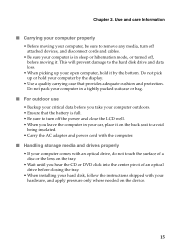
... properly
• Before moving it by the display.
• Use a quality carrying case that the battery is in sleep or hibernation mode, or turned off, before closing the tray.
• When installing your... • Be sure to turn off the power and close the LCD well. • When you leave the computer in a tightly packed suitcase or bag.
■ For outdoor use
• Backup your ...
Safety and General Information Guide - Notebook - Page 23
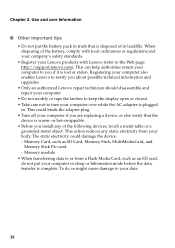
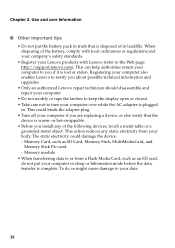
... damage the device. - To do not put the battery pack in . The static electricity could break the adapter plug. • Turn off your computer if you install any...card, do so might cause damage to your Lenovo products with Lenovo (refer to you about possible technical information and upgrades.
• Only an authorized Lenovo repair technician should disassemble and repair your computer....
Hardware Maintenance Manual - Lenovo G700, G710 - Page 3


... system checkout 21
Checking the AC adapter 21 Checking operational charging 21 Checking the battery pack 22
Related service information 23 Restoring the factory contents by using Recovery Disc Set... blank mode 25 Putting your computer to sleep 25 Shutting down the computer 26
Lenovo G700/G710 27 Specifications 27 Status indicators 29 Fn key combinations 31 FRU replacement notices ...
Hardware Maintenance Manual - Lenovo G700, G710 - Page 10


...service requirement. Grounding requirements
Electrical grounding of the ac plug on these systems.
- ESD damage can be verified...your skin to eliminate static on a double-insulated or battery-operated system, use have been certified
(ISO 9000)... strap against ESD damage by a certified electrician.
6 Lenovo G700/G710 Hardware Maintenance Manual
Handling devices that are all at the...
Hardware Maintenance Manual - Lenovo G700, G710 - Page 22


...Electronic Equipment Directive (2002/95/EC) is a part with unique FRU part numbers. Lenovo G700/G710 Hardware Maintenance Manual
Important information about replacing RoHS compliant FRUs
RoHS, The Restriction ...a different FRU part number that is automatically shipped by the distribution center at the time of Hazardous Substances in the system HMM or direct substitutions for those FRUs may be...
Hardware Maintenance Manual - Lenovo G700, G710 - Page 25


...operational charging" on page 21 • see "Lenovo G700/G710" on the computer. 5. Checking operational charging
To check whether the battery charges properly during operation, go to "Checking
operational ...install the charged battery pack. 7. Measure the output voltage at the plug of the total power remaining when installed in the computer.
21
Remove the battery pack. 3. Turn...
Hardware Maintenance Manual - Lenovo G700, G710 - Page 26


...battery pack and measure the voltage between
battery terminals 5 and 7. Reinstall the battery pack. Then reinstall the battery pack. This protects the battery pack from being overcharged or from the computer and leave... is displayed. Lenovo G700/G710 Hardware Maintenance Manual
Perform operational charging. If the charge indicator still does not light on , remove the battery pack and let...
Hardware Maintenance Manual - Lenovo G700, G710 - Page 28


... has been forgotten, check whether a master HDP has been set , a prompt for several times and you might experience periods when no action is required by an unauthorized person. When the recovery... on password (POP), the hard disk password (HDP), and the supervisor password (SVP). Lenovo G700/G710 Hardware Maintenance Manual
7.
Note: The remainder of these passwords has been set . The computer...
Hardware Maintenance Manual - Lenovo G700, G710 - Page 30


Open the charms, select Settings
.
2. Lenovo G700/G710 Hardware Maintenance Manual
Shutting down the computer
If you are not going to use your computer:
1. Select Power
Shut down .
To shut down your computer for a long time, shut it down .
26
Hardware Maintenance Manual - Lenovo G700, G710 - Page 32


Lenovo G700/G710 Hardware Maintenance Manual
Table 1. Specifications (continued)
Feature
Description
Standard memory
CMOS RAM Hard disk drive
Solid-state drive Optical drive
I/O port
MODEM slot Audio
Video
Ethernet (on the system board) PCI Express Mini Card slot WLAN
WWAN Bluetooth wireless Keyboard Touch pad Integrated camera Battery AC adapter Pre-installed operating system...
Hardware Maintenance Manual - Lenovo G700, G710 - Page 34


... enter all alphabetic characters (A-Z) in sleep mode. White: The remaining power of its capacity.
Lenovo G700/G710 Hardware Maintenance Manual
Table 2. Blinking white:
System is being charged with the remaining power between 20% and 80% of the battery is in hibernate mode or shut down. off /3.2s on ) The remaining power of the...
Hardware Maintenance Manual - Lenovo G700, G710 - Page 37


...
Attention: After replacing an FRU, do not turn off the computer, unplug all power cords from electrical outlets, remove the battery pack, and then disconnect any FRUs that all screws, springs, and other small parts are listed. 4. To put the ... can cause electrical short circuits. Attention: The system board is sensitive to observe the following general rules: 1. Lenovo G700/G710-
Hardware Maintenance Manual - Lenovo G700, G710 - Page 43


... of DIMM Release the two latches on page 35
Figure 5. Lenovo G700/G710-
1050 DIMM
For access, remove these FRUs in order: • see "1010 Battery pack" on page 34 • see "1020 Hard disk ...drive(HDD)/Memory/Mini PCI Express Card slot
compartment cover" on both edges of the socket at the same time in the
direction shown...
Lenovo Limited Warranty & Product Specific Notices - Lenovo G700, G710 - Page 19
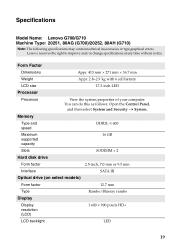
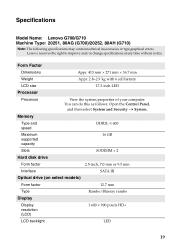
... and Security System. Specifications
Model Name: Lenovo G700/G710 Machine Type: 20251, 80AG (G700)/20252, 80AH (G710)
Note: The following specifications may contain technical inaccuracies or typographical errors. Form Factor
Dimensions
Appr. 415 mm × 271 mm × 36.7 mm
Weight
Appr. 2.8~2.9 kg with 6 cell battery
LCD size
17.3-inch LED
Processor
Processor...
Lenovo Limited Warranty & Product specific Notices - Lenovo G700, G710 (Windows 8.1 Preloaded) - Page 19
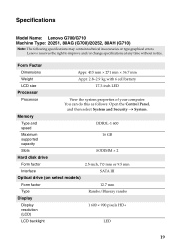
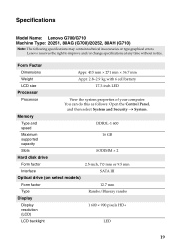
Lenovo reserves the right to improve and/or change specifications at any time without notice. Memory
Type and speed
DDR3L-1 600
Maximum ...Weight
Appr. 2.8~2.9 kg with 6 cell battery
LCD size
17.3-inch LED
Processor
Processor
View the system properties of your computer. Specifications
Model Name: Lenovo G700/G710 Machine Type: 20251, 80AG (G700)/20252, 80AH (G710)
Note: The following...
Similar Questions
Can Not Install Touchpad Driver For Lenovo G700
Hello HELPOWL-Team, i bought a new lenovo g700 and installed windwos 7 64bit professional, however i...
Hello HELPOWL-Team, i bought a new lenovo g700 and installed windwos 7 64bit professional, however i...
(Posted by Anonymous-147796 9 years ago)
Lenovo G700 Wifi Not Working
Uninstalled windows 8 and put in windows 7. Wifi would not work at all. Bios says its enabled. Any s...
Uninstalled windows 8 and put in windows 7. Wifi would not work at all. Bios says its enabled. Any s...
(Posted by darrenstokes77 10 years ago)

