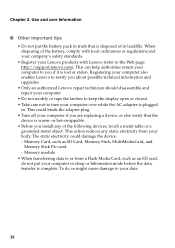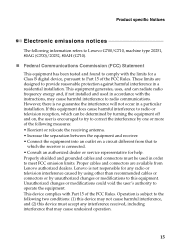Lenovo G700 Support Question
Find answers below for this question about Lenovo G700.Need a Lenovo G700 manual? We have 9 online manuals for this item!
Question posted by Anonymous-147796 on December 31st, 2014
Can Not Install Touchpad Driver For Lenovo G700
Hello HELPOWL-Team, i bought a new lenovo g700 and installed windwos 7 64bit professional, however i am not able to install the touchpad driver from the lenovo website. therefore i can not disable via F6. Please help since its very annoying typing and always get in contact with the touchpad Best regards, Tommy
Current Answers
Related Lenovo G700 Manual Pages
Similar Questions
Can I Leave It Plugged In All The Time Lenova G700 Or Will Battery Last Longer
have lenovo G700 , which is best for battery. plugged in all the time or not plugged in all the time
have lenovo G700 , which is best for battery. plugged in all the time or not plugged in all the time
(Posted by castiglione6 10 years ago)
Lenovo G700 Wifi Not Working
Uninstalled windows 8 and put in windows 7. Wifi would not work at all. Bios says its enabled. Any s...
Uninstalled windows 8 and put in windows 7. Wifi would not work at all. Bios says its enabled. Any s...
(Posted by darrenstokes77 10 years ago)
Lenovo G580 Touchpad Driver Problem
Hi,I'm trying to disable my Lenovo G580 touchpad, but the shortcut Fn+F6 doesn't work and in the men...
Hi,I'm trying to disable my Lenovo G580 touchpad, but the shortcut Fn+F6 doesn't work and in the men...
(Posted by chiarissima86 11 years ago)
I Cant Finde The Serial Nr And Then I Can Upgrade Drivers And So On Help
(Posted by ernskov 12 years ago)