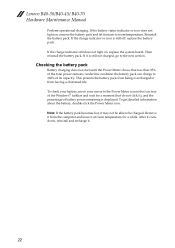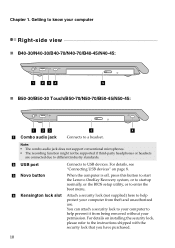Lenovo B40-30 Laptop Support Question
Find answers below for this question about Lenovo B40-30 Laptop.Need a Lenovo B40-30 Laptop manual? We have 7 online manuals for this item!
Question posted by aebdc84 on July 22nd, 2015
Lenovo B40-30 Lost Supervisor Password From Bios Setup Utility
Current Answers
Answer #1: Posted by TheWiz on July 22nd, 2015 7:01 AM
From the service manual:
"If the SVP has been forgotten and cannot be made available to the servicer, there is no service procedure to reset the password. The system board must be replaced for a scheduled fee."
Related Lenovo B40-30 Laptop Manual Pages
Similar Questions
How this Lenovo B570 bios setup password reset....Please please please help me
I forgot my bios supervisor passowrd so pls send me solution for this problem
how to unlock(lenovo THINKPAD X61S) superviser password??my system was working fine ,i want to use b...