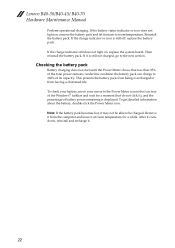Lenovo B40-30 Laptop Support Question
Find answers below for this question about Lenovo B40-30 Laptop.Need a Lenovo B40-30 Laptop manual? We have 7 online manuals for this item!
Question posted by Anonymous-154363 on September 15th, 2015
Wat Is The Technician Password
technician password
Current Answers
Answer #1: Posted by waelsaidani1 on September 15th, 2015 8:17 AM
Assuming you're using Windows XP/Vista/7
1)Start PC.
2)After POST screen press F8 before the Windows splash screen.
3)Chose SAFE MODE.
4)Go to computer management (right click on computer-> click manage) & reset administrator account password.
This requires you to have another account on the same computer.
1)Start PC.
2)After POST screen press F8 before the Windows splash screen.
3)Chose SAFE MODE.
4)Go to computer management (right click on computer-> click manage) & reset administrator account password.
This requires you to have another account on the same computer.
Related Lenovo B40-30 Laptop Manual Pages
Similar Questions
How To Reset/bypass Superviser Password On Lenovo B40-45
Hi,I am looking for a way to reset the admin/superviser password on my Lenovo B40-45 laptop (I previ...
Hi,I am looking for a way to reset the admin/superviser password on my Lenovo B40-45 laptop (I previ...
(Posted by powellthomas870 15 days ago)
Lenovo B50-80 Laptop System Password Remove Kivabe Korbo..
System password remove
System password remove
(Posted by Anonymous-171391 1 year ago)
How Do I Do An Administrator Password Reset On A Lenovo B50-30- Touch Laptop
I cannot get into my Lenovo B50-30 Touch laptop. I know the password, but it does not respond to it,...
I cannot get into my Lenovo B50-30 Touch laptop. I know the password, but it does not respond to it,...
(Posted by judistello 8 years ago)
Lenovo B40-30 Lost Supervisor Password From Bios Setup Utility
Can you find a key code for lenovo all-in-one b40-30 lost supervisor password from Bios Setup Utilit...
Can you find a key code for lenovo all-in-one b40-30 lost supervisor password from Bios Setup Utilit...
(Posted by aebdc84 8 years ago)
If No Cmos Jumper On My Lenovo V570 Laptop How Do I Reset Power Up Password
I was informed that there Is no CMOS jumper on Lenovo v570 laptop. I was wondering if there is anoth...
I was informed that there Is no CMOS jumper on Lenovo v570 laptop. I was wondering if there is anoth...
(Posted by kohlmeyerbrian 11 years ago)