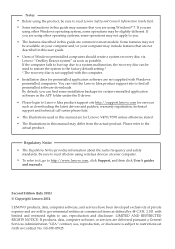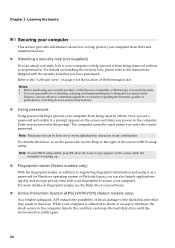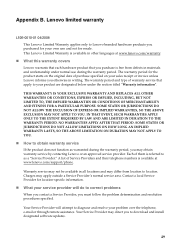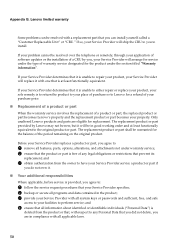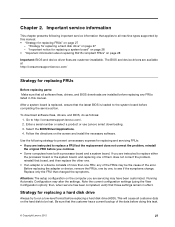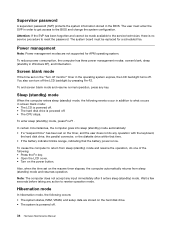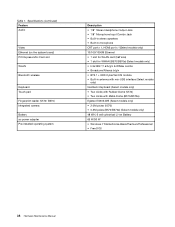Lenovo B570e Support and Manuals
Get Help and Manuals for this Lenovo item

View All Support Options Below
Free Lenovo B570e manuals!
Problems with Lenovo B570e?
Ask a Question
Free Lenovo B570e manuals!
Problems with Lenovo B570e?
Ask a Question
Most Recent Lenovo B570e Questions
Is There Any Lenovo B570e New Updated Bios
need now type bios for lenovo b570e
need now type bios for lenovo b570e
(Posted by monshicar 1 year ago)
Windows 8.1 64 Bite Bluetooth Drivers For Lenovo Laptops
my bluetooth is not switching on in lenovo model b570e.
my bluetooth is not switching on in lenovo model b570e.
(Posted by syedmuhammadmusazaighumnaqvi 7 years ago)
How To Set Camera Of Lenovo B570e
(Posted by Selwdoba 9 years ago)
Lenovo B570e Will Not Turn On
(Posted by cjreav 9 years ago)
Lenovo B570e How To See Webcam
(Posted by lenojaydlm 9 years ago)
Lenovo B570e Videos
Popular Lenovo B570e Manual Pages
Lenovo B570e Reviews
We have not received any reviews for Lenovo yet.