Lenovo B570e Laptop Support and Manuals
Get Help and Manuals for this Lenovo item
This item is in your list!

View All Support Options Below
Free Lenovo B570e Laptop manuals!
Problems with Lenovo B570e Laptop?
Ask a Question
Free Lenovo B570e Laptop manuals!
Problems with Lenovo B570e Laptop?
Ask a Question
Popular Lenovo B570e Laptop Manual Pages
Lenovo V470&V570&B470&B570&B570e Setup Poster V2.0 - Page 1


... your computer. Initial setup instructions
1 Install the battery pack
a c
b
a
2 Connect to the power
b a c
Attention: Connect the power cord to the AC adapter.
3 Press the power button
V570
4 Configure the operating system following the on special features, see the Help file of your computer.
* For more details on -screen instructions Copyright Lenovo 2011.
User Guide -
In...
Hardware Maintenance Manual - Page 33
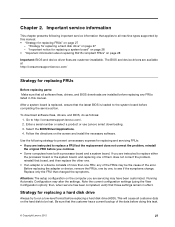
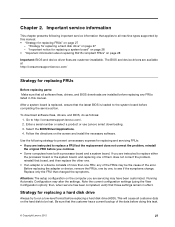
..., drivers, and BIOS downloads are servicing may alter the settings. Replace only the FRU that board, and then replace the other one. • If an adapter or a device consists of them does not correct the problem, reinstall that changed the symptoms.
Attention: The setup configuration on page 27
- Strategy for replacing and servicing FRUs: • If you are instructed to replace...
Hardware Maintenance Manual - Page 35


... personnel should not be sure to the checkout guide, be replaced because of an optical drive
© Copyright Lenovo 2012
29 Single failures can occur for repair costs if the computer damage was subjected to replace a nondefective FRU. If the error does not recur, do return a FRU, you replace FRUs, use .
What to do first
When you...
Hardware Maintenance Manual - Page 37
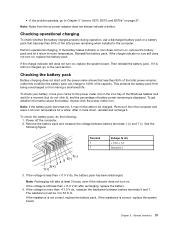
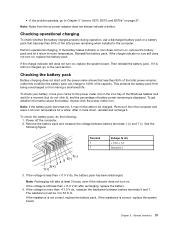
... does not turn on , replace the battery pack. Checking the battery pack
Battery charging does not start until the power meter shows that has less than 95% of the Windows taskbar and wait for a while.
Remove it from the computer and leave it is still not charged, go to Chapter 5 "Lenovo V570, B570, and B570e" on , remove the battery pack and...
Hardware Maintenance Manual - Page 40
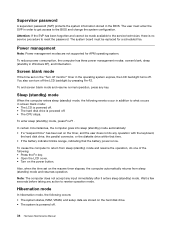
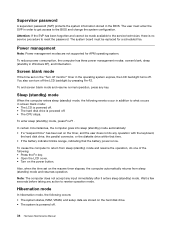
...; The LCD is powered off .
34 Hardware Maintenance Manual
In certain circumstances, the computer goes into sleep (standby) mode automatically: • If a "suspend time" has been set on the power button. To cause the computer to what occurs in Windows XP), and hibernation.
To end screen blank mode and resume normal operation, press any input...
User Guide - Lenovo B470e, B570e - Page 3


... OneKey Rescue system 21
Using Lenovo OneKey Recovery in Windows 7 operating system 21 Using Lenovo OneKey Rescue system in other operating systems 21
Chapter 5. CRU instructions . . . . 29
Replacing the battery 29 Replacing the hard disk drive 30 Replacing a memory module 32 Removing the optical drive (on some models 13 Special keys and buttons 13 System status indicators 13 Securing...
User Guide - Lenovo B470e, B570e - Page 6
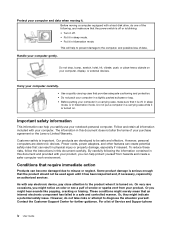
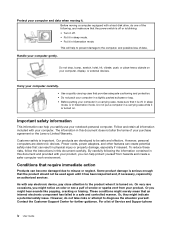
...Service and Support phone
iv User Guide Or, they might notice an odor or see a puff of your computer. Protect your computer gently. Customer safety is blinking: • Turn it has been inspected and, if necessary, repaired by an authorized servicer..., follow the instructions in a carrying case while it is turned on . As with your purchase agreement or the Lenovo Limited Warranty....
User Guide - Lenovo B470e, B570e - Page 9
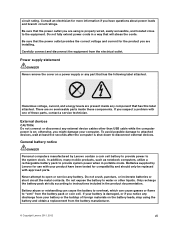
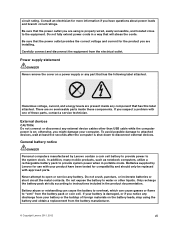
... using is damaged, or if you are installing. Batteries supplied by Lenovo contain a coin cell battery to provide power to instructions included in portable mode. Only recharge the battery pack strictly according to the system clock. If your battery is properly wired, easily accessible, and located close to open or service any component that has the following label attached...
User Guide - Lenovo B470e, B570e - Page 18
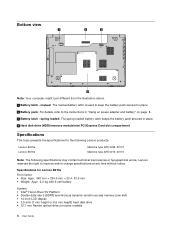
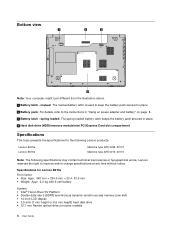
...specifications may contain technical inaccuracies or typographical errors. spring loaded: The spring-loaded battery latch keeps the battery pack secured in "Using ac power adapter and battery" on some models)
4 User Guide Lenovo B470e Lenovo B570e
Machine type (MT) 3499, 20172 Machine type (MT) 5215, 20173
Note: The following Lenovo products.
Lenovo reserves the right to the instructions...
User Guide - Lenovo B470e, B570e - Page 25
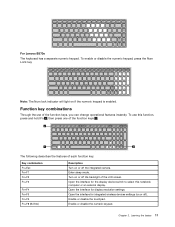
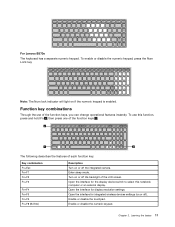
... 2 . b
a
b
The following describes the features of the LCD screen.
Function key combinations
Through the use this notebook computer or an external display. Enter sleep mode. Enable or disable the touchpad. Enable or disable the numeric keypad. Chapter 2.
Open the interface for display resolution settings. Open the interface for the display device switch to select...
User Guide - Lenovo B470e, B570e - Page 27


...instructions in open space. Read the documentation supplied with the Bluetooth enabled device for details on your computer, press Fn+F5 to 10 meters range in Chapter 4 "Lenovo OneKey Rescue system" on some models...do not need to start Lenovo OneKey Recovery.
Special keys and buttons
B570
OneKey Rescue system button • When the computer is powered-off to save battery power. • ...
User Guide - Lenovo B470e, B570e - Page 37


... support center? Solution: A compatible device driver is critical data on page 29.
• Question: Where are the main hardware features of the alternative recovery methods offered by Lenovo, see "Lenovo limited warranty" in Chapter 1 and 2.
• Question: Where can find the instructions to upgrade a device or to ensure correct operation and performance of warranty service...
User Guide - Lenovo B470e, B570e - Page 39


Sleep or hibernation problems
Problem The critical low-battery error message appears, and the computer immediately turns off . Make sure that :
• The display device driver is installed correctly.
• The screen resolution and color quality are selected as the playback device. Incorrect characters appear on self-test (POST). If the problem persist, follow the solution in the following...
User Guide - Lenovo B470e, B570e - Page 47


...8. Reinstall the battery pack. 10. Turn the computer over again. Turn the computer on some models)
Before you start, print these instructions. Reinstall the ...screen opens. The System Memory item shows the total amount of
memory installed in the direction of the socket are pushed into the socket at a 30-45° angle. Gently pull out the optical drive in your computer. CRU instructions...
User Guide - Lenovo B470e, B570e - Page 54
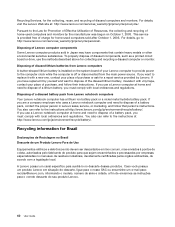
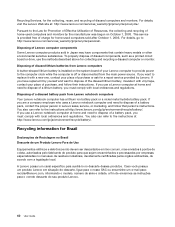
... of disused lithium batteries from Lenovo computers A button-shaped lithium battery is off or disconnected from Lenovo notebook computers Your Lenovo notebook computer has a lithium ion battery pack or a nickel metal hydride battery pack. If you are a company employee who uses a Lenovo notebook computer and need to the computer clock while the computer is installed on October 1, 2003...
Lenovo B570e Laptop Reviews
Do you have an experience with the Lenovo B570e Laptop that you would like to share?
Earn 750 points for your review!
We have not received any reviews for Lenovo yet.
Earn 750 points for your review!
