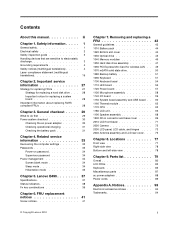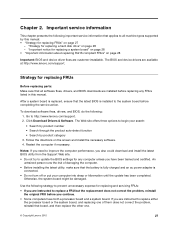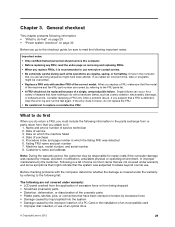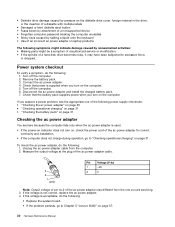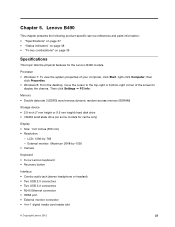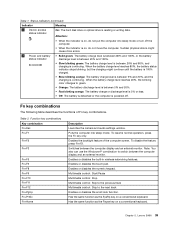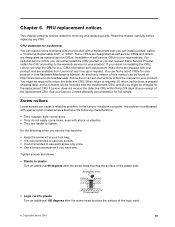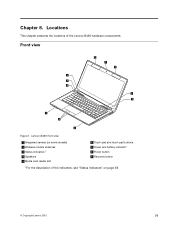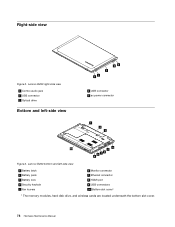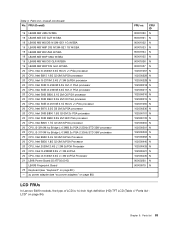Lenovo B490 Support and Manuals
Get Help and Manuals for this Lenovo item

Most Recent Lenovo B490 Questions
Can I Change The Processor To I3
Hii need to upgrade my laptop processor. which i3 process can use in this lap
Hii need to upgrade my laptop processor. which i3 process can use in this lap
(Posted by vinojxavier 6 years ago)
How Many Ram Solt Is There In Lenovo B490
how many ram solt is there in lenovo b490
how many ram solt is there in lenovo b490
(Posted by PALANIVIGNESH96 6 years ago)
Bootmgr Is Missing Press Ctrl Alt Del To Restart
How Can I Fix It?Lenovo 20207When I Restart, The screen show me "bootmgr is missing press ctrl+alt+d...
How Can I Fix It?Lenovo 20207When I Restart, The screen show me "bootmgr is missing press ctrl+alt+d...
(Posted by robbiyanta25 8 years ago)
Lenovo B490 Videos
Popular Lenovo B490 Manual Pages
Lenovo B490 Reviews
We have not received any reviews for Lenovo yet.