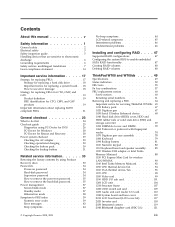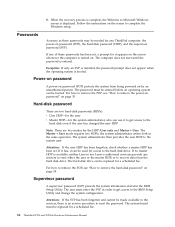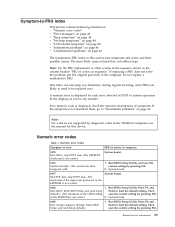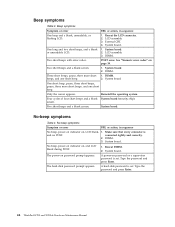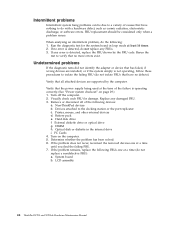Lenovo W700ds - ThinkPad 2752 - Core 2 Extreme 2.53 GHz Support and Manuals
Get Help and Manuals for this Lenovo item

View All Support Options Below
Free Lenovo W700ds manuals!
Problems with Lenovo W700ds?
Ask a Question
Free Lenovo W700ds manuals!
Problems with Lenovo W700ds?
Ask a Question
Lenovo W700ds Videos

Lenovo ThinkPad W700ds dual screen mobile workstation walkthrough
Duration: 2:00
Total Views: 96,726
Duration: 2:00
Total Views: 96,726
Popular Lenovo W700ds Manual Pages
Lenovo W700ds Reviews
We have not received any reviews for Lenovo yet.