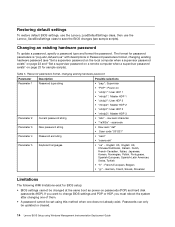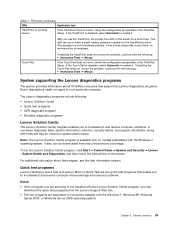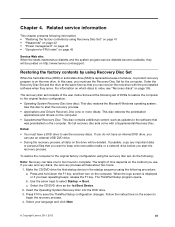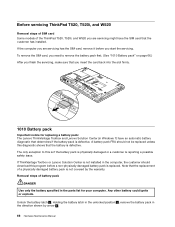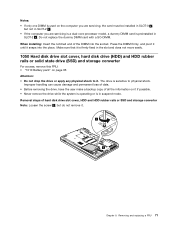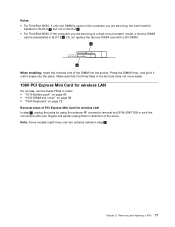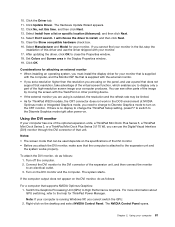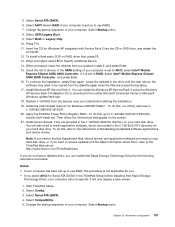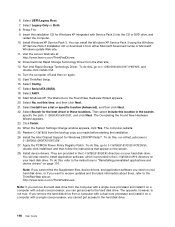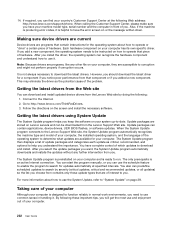Lenovo ThinkPad T520 Support and Manuals
Get Help and Manuals for this Lenovo item

View All Support Options Below
Free Lenovo ThinkPad T520 manuals!
Problems with Lenovo ThinkPad T520?
Ask a Question
Free Lenovo ThinkPad T520 manuals!
Problems with Lenovo ThinkPad T520?
Ask a Question
Most Recent Lenovo ThinkPad T520 Questions
How To Reset Password On Thinkpad T520
(Posted by pqmea 9 years ago)
How To Reset Supervisor Password Lenovo T520
(Posted by chXTRE 10 years ago)
How To Add Memory To A Lenovo T520 Lower Slot
(Posted by jeno0bbwpr 10 years ago)
How Connect Monitor Connector Lenovo T520i To Tv Hdmi Connector?
how connect wires to 15pin connector(monitor connector)?
how connect wires to 15pin connector(monitor connector)?
(Posted by hasialex2000 11 years ago)
Lenovo ThinkPad T520 Videos
Popular Lenovo ThinkPad T520 Manual Pages
Lenovo ThinkPad T520 Reviews
We have not received any reviews for Lenovo yet.