Lenovo B550 Support Question
Find answers below for this question about Lenovo B550.Need a Lenovo B550 manual? We have 2 online manuals for this item!
Question posted by josefunterberger96 on June 23rd, 2012
Lenovo Bios!
Wie komme ich bei Lenovo B550 ins Bios rein.
Nur zur Information!!!
Current Answers
There are currently no answers that have been posted for this question.
Be the first to post an answer! Remember that you can earn up to 1,100 points for every answer you submit. The better the quality of your answer, the better chance it has to be accepted.
Be the first to post an answer! Remember that you can earn up to 1,100 points for every answer you submit. The better the quality of your answer, the better chance it has to be accepted.
Related Lenovo B550 Manual Pages
Lenovo B550 Setup Poster V1.0 - Page 1
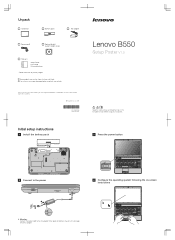
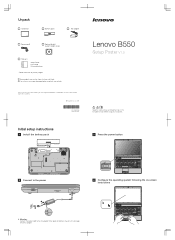
Lenovo, Lenovo logo, Veriface, OneKey are not listed. 2 If any item is missing or damaged, please ...the power cord to the AC adapter.
4 Configure the operating system following the on-screen instructions Copyright Lenovo 2010. Setup Poster - P/N:148001840 Printed in China
Lenovo B550
Setup Poster V1.0
Read the safety notices and important tips in damages to the AC adapter firmly,...
Lenovo B550 Setup Poster V1.0 - Page 2
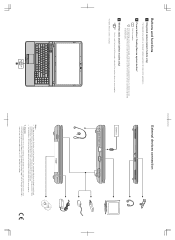
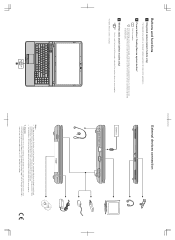
... and LED (Light Emitting Diode) LCD. If the operating system cannot be loaded, while the computer is powered off, press this button to enter the Lenovo OneKey Rescue system and recover the system to the factory state, or a previously-generated restoration point.
3 Wireless radio switch (select models only)
Use this manual...
Lenovo B550 User Guide V1.0 - Page 1
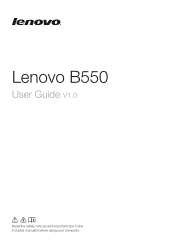
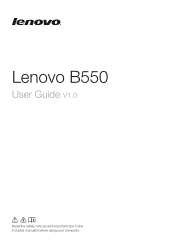
Lenovo B550
User Guide V1.0
Read the safety notices and important tips in the included manuals before using your computer.
Lenovo B550 User Guide V1.0 - Page 2
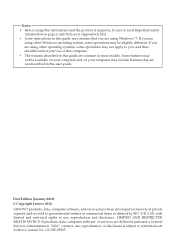
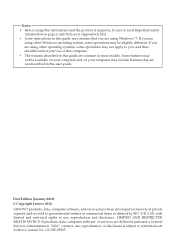
..., some operations may not apply to you are using Windows® 7.
LENOVO products, data, computer software, and services have been developed exclusively at private... First Edition (January 2010) © Copyright Lenovo 2010. Notes • Before using this information and the product it supports, be sure to read Important safety
information on your computer and/or your computer may include...
Lenovo B550 User Guide V1.0 - Page 3


...To help you will find .
For that you for any errors in making sure that the information provided in this user guide carefully. However, any inconsistencies between what is described in great ...Dear user,
Thank you might not perfectly match those of your system.
We have chosen Lenovo for purchasing your cooperation. However, due to avoid any omissions you for your use....
Lenovo B550 User Guide V1.0 - Page 4


... for some specific purpose, then the capacity indicated by your computer, you may find that of the hard disk space is used for specific purposes
Lenovo computers may come with preinstalled OneKey Rescue system, so the hard disk has a special portion partitioned before delivery, which is not an error in the...
Lenovo B550 User Guide V1.0 - Page 5


...
Appendix C. Customer replaceable units (CRUs 50
Appendix E. OneKey Rescue system ..........19 OneKey Rescue system 19
Chapter 5. Lenovo limited warranty ..... 42 Warranty information 47
Appendix D. Getting help and service..... 33 Getting help around the world 34 Lenovo warranty service telephone numbers 35
Appendix B. Using the Internet 17 Wired connection 17 Wireless connection 18...
Lenovo B550 User Guide V1.0 - Page 6
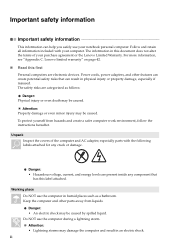
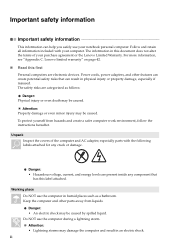
... AC adapter, especially parts with your notebook personal computer. Important safety information
Important safety information
This information can help you safely use your computer. For more information, see "Appendix C. The safety risks are categorized as a bathroom.
The information in an electric shock.
Lenovo limited warranty" on page 42.
„ Read this label attached...
Lenovo B550 User Guide V1.0 - Page 8


...Contact the customer support center for more than 15 minutes. Lenovo provides documentation with instructions when it is appropriate for customers to...product yourself unless instructed to http://consumersupport.lenovo.com. For a list of service and support phone numbers, go to do so by the customer support center or your computer. iv Important safety information
Do not drop, bump, scratch, ...
Lenovo B550 User Guide V1.0 - Page 17
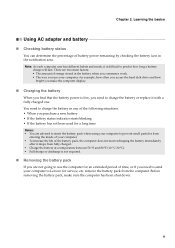
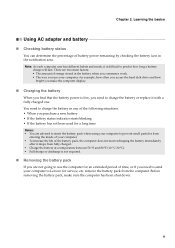
... battery power is low, you need to charge the battery in any of the following situations: • When you need to send your computer to Lenovo for a long time Notes: • You are advised to insert the battery pack when using your computer. • To increase the life of battery power...
Lenovo B550 User Guide V1.0 - Page 18
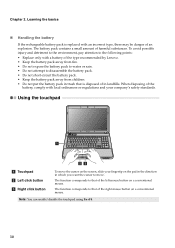
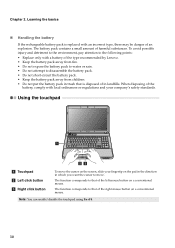
... pack away from children. • Do not put the battery pack in trash that of the
battery, comply with a battery of the type recommended by Lenovo. • Keep the battery pack away from fire. • Do not expose the battery pack to water or rain. • Do not attempt to move...
Lenovo B550 User Guide V1.0 - Page 21


Learning the basics
Special button
OneKey Rescue system button • When the computer is powered off, press this button to enter the OneKey Rescue system if
Lenovo OneKey Rescue system has been preinstalled. • In Windows operating system, press this button to start Lenovo OneKey Recovery. Chapter 2. Note: For details, see "OneKey Rescue system" on page 19.
13
Lenovo B550 User Guide V1.0 - Page 23
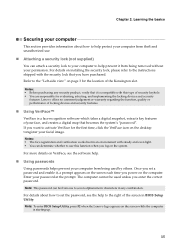
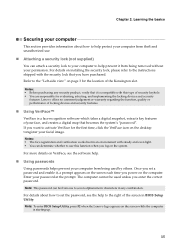
...function, quality or performance of the Kensington slot.
Note: To enter BIOS Setup Utility, press F2 when the Lenovo logo appears on the screen while the computer
is a face recognition... your computer
This section provides information about how to set a password and enable it from being used unless you want to seven alphanumeric characters in BIOS Setup Utility. For details on...
Lenovo B550 User Guide V1.0 - Page 28


... of each publication included in the package with my computer?
Use, and care information" on page 42. More information can I contact the customer support center? Where are the main hardware features of the alternative recovery methods offered by Lenovo, see Lenovo B550 Setup Poster. For an explanation of my new computer? How can be found...
Lenovo B550 User Guide V1.0 - Page 33


....
25 otherwise, you want .
• Also make sure that the device is included in the BIOS Setup Utility is set so that the device from the device you are working on ; Troubleshooting
Other ...sleep timer when you want .
• See the Boot menu of the BIOS Setup Utility. In the Boot menu in the BIOS Setup Utility, make sure that the computer starts from which the computer starts...
Lenovo B550 User Guide V1.0 - Page 41
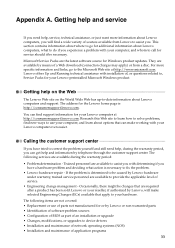
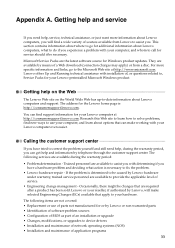
...need help and information by Lenovo, will find a wide variety of parts not manufactured for your Lenovo computer at http://www.microsoft.com. For more information about Lenovo computers and support...
• Lenovo hardware repair - Occasionally, there might be caused by Lenovo or non warranted parts • Identification of software problem sources • Configuration of BIOS as part ...
Lenovo B550 User Guide V1.0 - Page 46
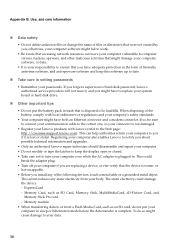
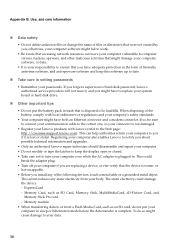
... the battery pack in . The static electricity could
break the adapter plug. • Turn off your computer if you about possible technical information and upgrades.
• Only an authorized Lenovo repair technician should disassemble and repair your computer. • Do not modify or tape the latches to keep this software up to...
Lenovo B550 User Guide V1.0 - Page 48
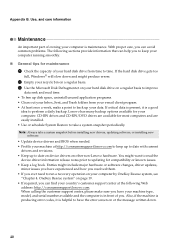
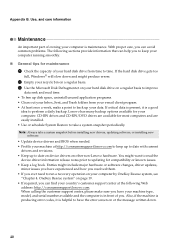
... installing new software.
• Update device drivers and BIOS when needed. • Profile your machine at the following sections provide information that can find your data. If critical data is ...to run a recovery operation on other non-Lenovo hardware.
OneKey Rescue system" on page 19. • If required, you . Use, and care information
Maintenance
An important part of your hard disk...
Lenovo B550 User Guide V1.0 - Page 66
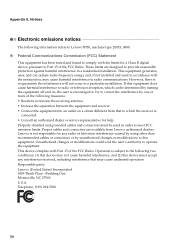
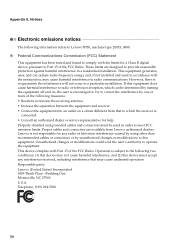
... and can be used in order to comply with Part 15 of the following information refers to Lenovo B550, machine type 20053, 0880.
„ Federal Communications Commission (FCC) Statement
This... installed and used in accordance with the instructions, may cause undesired operation. Responsible party: Lenovo (United States) Incorporated 1009 Think Place - Telephone: (919) 294-5900
58 Notices
...
Lenovo B550 User Guide V1.0 - Page 72
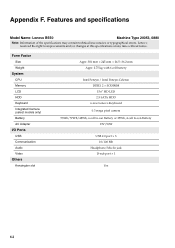
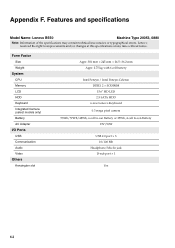
...specifications
Model Name: Lenovo B550
Machine Type 20053, 0880
Note: Information of the specifications may contain technical inaccuracies or typographical errors.
Lenovo reserved the right to...battery
Intel Penryn / Intel Penryn-Celeron DDR3, 2 × SODIMM 15.6" HD LED 2.5 SATA HDD
6-row Lenovo Keyboard 0.3 mega pixel camera 53Wh/57Wh/48Wh, 6 cell Li-ion Battery or 35Wh, 4 cell Li-ion ...
Similar Questions
Battery Life Time Is Low
My battery only lasts 15 minutes on my Lenovo B550. what can I do to solve this?
My battery only lasts 15 minutes on my Lenovo B550. what can I do to solve this?
(Posted by mollymixture 10 years ago)
My Lenovo G580 Beeps 5 Times With A Blank Lcd. What Does That Mean?
My lenovo froze on me, so i cut it off but when i tried to cut it back on it was blank and it starte...
My lenovo froze on me, so i cut it off but when i tried to cut it back on it was blank and it starte...
(Posted by mommyluvmia12 10 years ago)
My Computer Will Not Start Itdoing Keeps Showing Windows Error Recovery Screen
(Posted by Anonymous-92800 11 years ago)
How To Test Hdd In Lenovo B550 Notebook....its A No Boot Issue In The Notebook??
(Posted by geminithegreat1 12 years ago)

