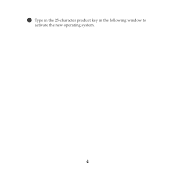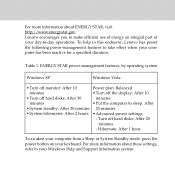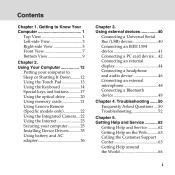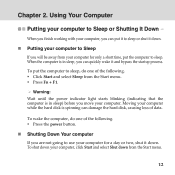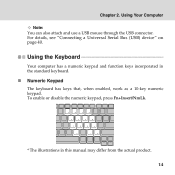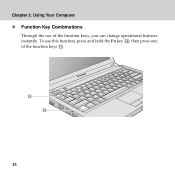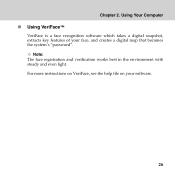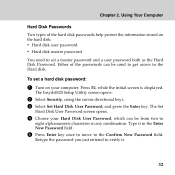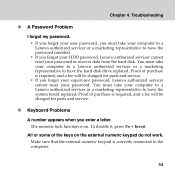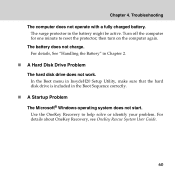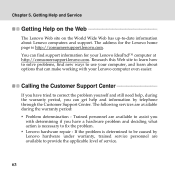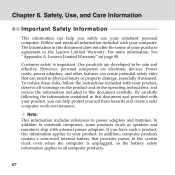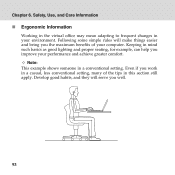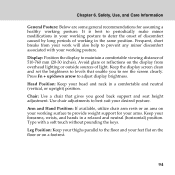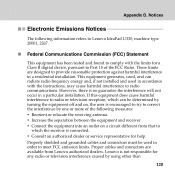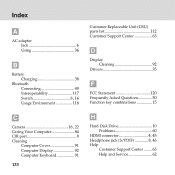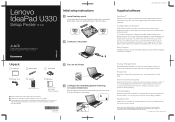Lenovo U330 Support Question
Find answers below for this question about Lenovo U330 - IdeaPad 2267 - Pentium 2 GHz.Need a Lenovo U330 manual? We have 3 online manuals for this item!
Question posted by wanshou on June 8th, 2012
I Have Ideapad U3302267. Ctrl And Quote Keys Not Working With Win7.please Help
The person who posted this question about this Lenovo product did not include a detailed explanation. Please use the "Request More Information" button to the right if more details would help you to answer this question.
Current Answers
Related Lenovo U330 Manual Pages
Similar Questions
What Is The Name Of The Drivers To Download To Make The Function Keys Work?
(Posted by wifamilyV 10 years ago)
G575 Lenovo Had Always Fu Key Work (even A Bios Mode)
g575 lenovo had a always work FU key, i tride to reset BIOS settings but it not work. i work with w...
g575 lenovo had a always work FU key, i tride to reset BIOS settings but it not work. i work with w...
(Posted by supapo 10 years ago)
My In-built Microphone Is Not Working, Please Help.
(Posted by linowep 11 years ago)
Lenovo U330 Backlight
My Lenovo U330 backlight has gone out. First it was my video cable that had problems; I had a big ve...
My Lenovo U330 backlight has gone out. First it was my video cable that had problems; I had a big ve...
(Posted by ButtercupLMN 11 years ago)
Where I Fine Ideapad U330 Motherboard
where i fine Ideapad U330 Motherboard ? plz e-mail- [email protected]
where i fine Ideapad U330 Motherboard ? plz e-mail- [email protected]
(Posted by dildarjaan 11 years ago)