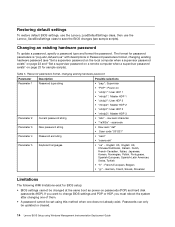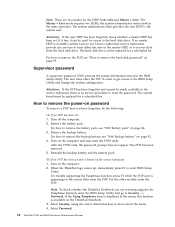Lenovo ThinkPad T400 Support and Manuals
Get Help and Manuals for this Lenovo item

View All Support Options Below
Free Lenovo ThinkPad T400 manuals!
Problems with Lenovo ThinkPad T400?
Ask a Question
Free Lenovo ThinkPad T400 manuals!
Problems with Lenovo ThinkPad T400?
Ask a Question
Most Recent Lenovo ThinkPad T400 Questions
Actualizar Memoria Ram
Cuanta memoria ram es el maximo y que velocidad ?
Cuanta memoria ram es el maximo y que velocidad ?
(Posted by richardqv248 7 months ago)
Bios Setup Lenovo T400
I bought this laptop currently,, now I cant open the pc,it wants BIOS setup.the pc says "press F1 at...
I bought this laptop currently,, now I cant open the pc,it wants BIOS setup.the pc says "press F1 at...
(Posted by chocorima76 8 years ago)
Remove Cmos Battery When Installing Lenovo T400 Lcd Screen
(Posted by himrsmcr 9 years ago)
What Is The Name Of The Drivers To Download To Make The Function Keys Work?
(Posted by wifamilyV 10 years ago)
Pci Serial Driver
Where can I find the PCI serial driver for a Thinkpad Lenovo model T400. Also what does it control?
Where can I find the PCI serial driver for a Thinkpad Lenovo model T400. Also what does it control?
(Posted by Anonymous-112552 10 years ago)
Lenovo ThinkPad T400 Videos
Popular Lenovo ThinkPad T400 Manual Pages
Lenovo ThinkPad T400 Reviews
We have not received any reviews for Lenovo yet.