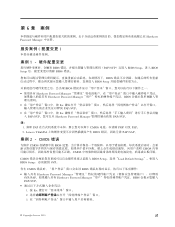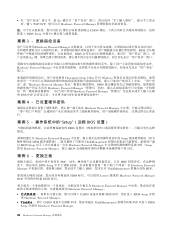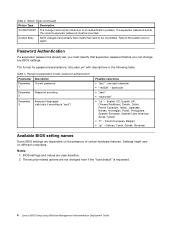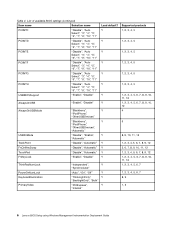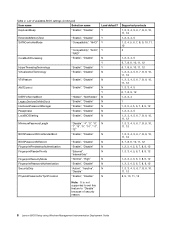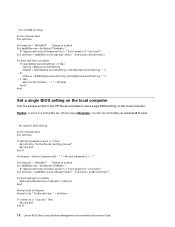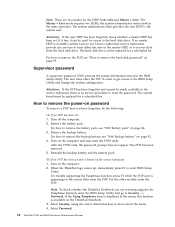Lenovo ThinkPad T400 Support Question
Find answers below for this question about Lenovo ThinkPad T400.Need a Lenovo ThinkPad T400 manual? We have 38 online manuals for this item!
Question posted by chocorima76 on April 1st, 2016
Bios Setup Lenovo T400
I bought this laptop currently,, now I cant open the pc,it wants BIOS setup.the pc says "press F1 at power on.Then startup".I press F1,goto BIOS setup menu,then after choosing the option"start up"......what should I do?????inside of" startup"there is again some options.... pls help me
Current Answers
Related Lenovo ThinkPad T400 Manual Pages
Similar Questions
Actualizar Memoria Ram
Cuanta memoria ram es el maximo y que velocidad ?
Cuanta memoria ram es el maximo y que velocidad ?
(Posted by richardqv248 7 months ago)
Remove Cmos Battery When Installing Lenovo T400 Lcd Screen
(Posted by himrsmcr 9 years ago)
How Much Is My Thinkpad Edge E520 1143 3fu Notebook Pc Worth? Purchased 10/2011
How much is my ThinkPad Edge E520 1143 3fu Notebook Pc worth? Purchased 10/2011.
How much is my ThinkPad Edge E520 1143 3fu Notebook Pc worth? Purchased 10/2011.
(Posted by cherylames 10 years ago)
I Will Do Not Headphone For Lenovob460e..... Pls Help...
pls help of searching headphone for laptop lenovoB460e ........
pls help of searching headphone for laptop lenovoB460e ........
(Posted by cinnaa26 10 years ago)
Pci Serial Driver
Where can I find the PCI serial driver for a Thinkpad Lenovo model T400. Also what does it control?
Where can I find the PCI serial driver for a Thinkpad Lenovo model T400. Also what does it control?
(Posted by Anonymous-112552 10 years ago)