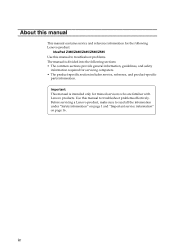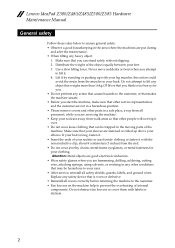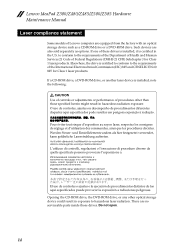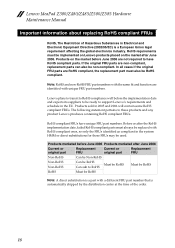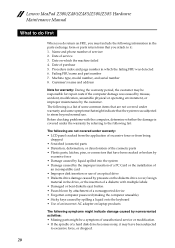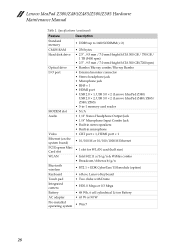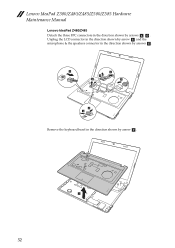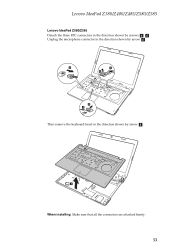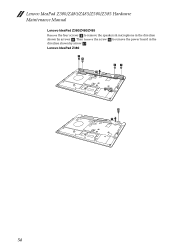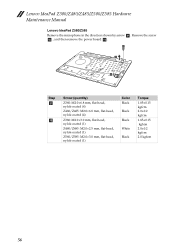Lenovo IdeaPad Z580 Support Question
Find answers below for this question about Lenovo IdeaPad Z580.Need a Lenovo IdeaPad Z580 manual? We have 1 online manual for this item!
Question posted by linowep on April 5th, 2013
My In-built Microphone Is Not Working, Please Help.
Supporting Image
You can click the image below to enlargeCurrent Answers
Answer #1: Posted by TommyKervz on April 5th, 2013 1:24 AM
Double click it and on the page that appear look to see if micro-phone is not set on mute on a check box. Uncheck this box if it is checked and go and try if the microphone will not work now. (unless of cause if the mic just went bad for some strange reasons.
Related Lenovo IdeaPad Z580 Manual Pages
Similar Questions
I have a Lenovo Ideapad z585 and upon boot the logo comes up, then black screen, blue screen with a ...
The Lenovo ideapad Z580 laptop in question keeps dropping wifi internet connection while operating, ...
I formatted my laptop recently. In 'choose what closing the lid does' option, there is no sleep mod...