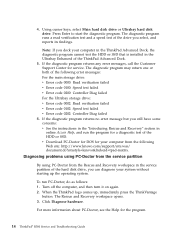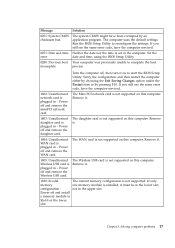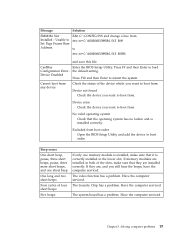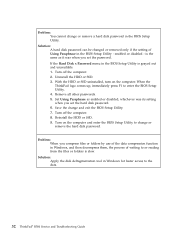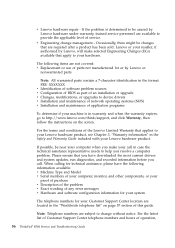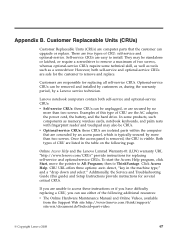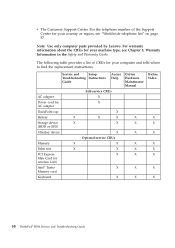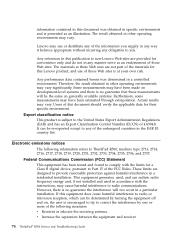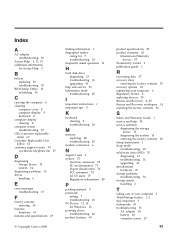Lenovo R500 - ThinkPad 2717 - Core 2 Duo 2.26 GHz Support and Manuals
Get Help and Manuals for this Lenovo item

Most Recent Lenovo R500 Questions
Can Thinkpad R500 Use Ssd
(Posted by Zenkabu 10 years ago)
Language
How do I change the language from chinese back to english?
How do I change the language from chinese back to english?
(Posted by xxdeexx150 11 years ago)
How Do I Get Into Safe Mode??? Lenovo Thinkpad 2717
(Posted by Anonymous-33805 12 years ago)
Lenovo R500 Videos
Popular Lenovo R500 Manual Pages
Lenovo R500 Reviews
We have not received any reviews for Lenovo yet.