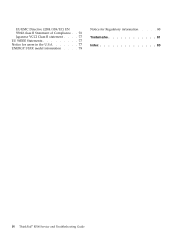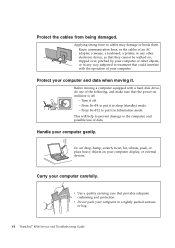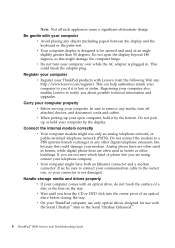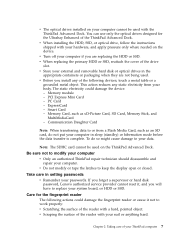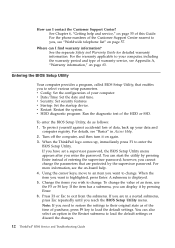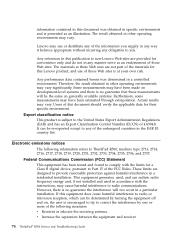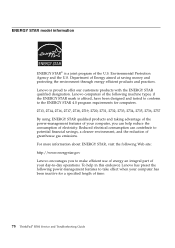Lenovo R500 Support Question
Find answers below for this question about Lenovo R500 - ThinkPad 2717 - Core 2 Duo 2.26 GHz.Need a Lenovo R500 manual? We have 1 online manual for this item!
Question posted by xxdeexx150 on March 20th, 2013
Language
How do I change the language from chinese back to english?
Current Answers
Related Lenovo R500 Manual Pages
Similar Questions
Language Changing From Chinese To English
Please suggest to process to change the language from chinese to English
Please suggest to process to change the language from chinese to English
(Posted by anilgkumar1995 8 years ago)
Change Language From English To Greek
How Do I Change The Language Of My Laptop From English To Greek?
How Do I Change The Language Of My Laptop From English To Greek?
(Posted by kvalantasis 9 years ago)
Can Thinkpad R500 Use Ssd
(Posted by Zenkabu 10 years ago)
How To Change From Chinese To English Language In Lenovo G470 Ideapad?
MY LEVNOVO IDEAPAD G470 BOUGHT IN HONGKONG IS IN CHINESE LANGUAGE AND I AM UNABLE TO USE IT IN ENGLI...
MY LEVNOVO IDEAPAD G470 BOUGHT IN HONGKONG IS IN CHINESE LANGUAGE AND I AM UNABLE TO USE IT IN ENGLI...
(Posted by trimarkmyr 11 years ago)
How Do I Get Into Safe Mode??? Lenovo Thinkpad 2717
(Posted by Anonymous-33805 12 years ago)