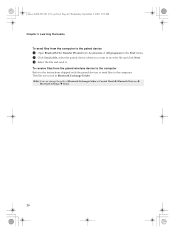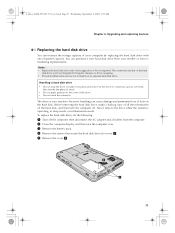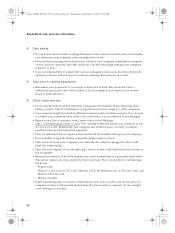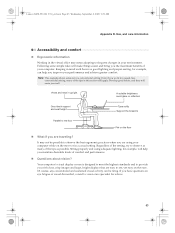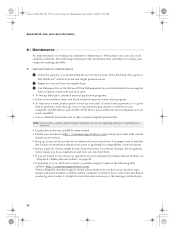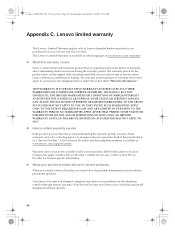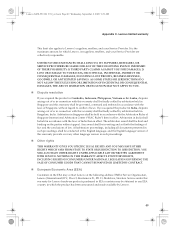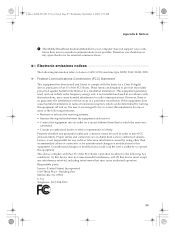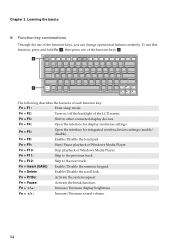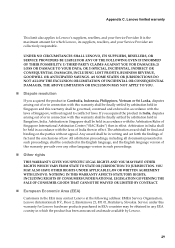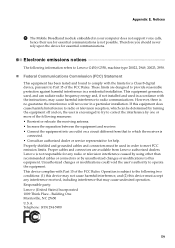Lenovo G550 Support Question
Find answers below for this question about Lenovo G550 - 2958 - Pentium 2.1 GHz.Need a Lenovo G550 manual? We have 4 online manuals for this item!
Question posted by kvalantasis on June 16th, 2014
Change Language From English To Greek
Current Answers
Answer #1: Posted by TechSupport101 on June 16th, 2014 8:07 AM
1. Go to Start -> Control Panel -> Clock, Language, and Region / Change the display language
2. Switch the display language in the Choose a display language dropdown menu.
3. Click OK
4. Log off for the changes to take effect (This will affect only the user profile under which you are currently logged on).
To install a different language - Multilingual User Interface (MUI) - you need to have Windows 7 Ultimate.
Anytime Upgrade to Windows 7 Ultimate
Type Anytime Upgrade in the Search programs and files box in the Start menu and click on the Windows Anytime Upgrade icon. From there, you can buy an Anytime Upgrade to Windows 7 Ultimate. Then your can enter your Anytime Upgrade product key and perform a simple upgrade to Windows 7 Ultimate so you can install a different language.
If you are in Australia, Belgium, Canada, France, Germany, Italy, Japan, the Netherlands, Spain, Sweden, Switzerland, the UK, and the US you can use Anytime Upgrade. If not you will need to buy Windows 7 Ultimate, or buy Windows 7 in the language you need.
http://windows.microsoft.com/en-us/windows7/products/windows-anytime-upgrade
Install Language Pack in Windows 7 Ultimate
1. Start -> All Programs --> Windows Update --> Optional Updates.
2. Open optional Updates and go to the section Windows 7 Language Packs.
3. Tick the Language Pack you want and hit OK
4. Proceed with Install Updates
5. Depiction of Windows 7 downloading a Language Pack
6. Automatic install initiated after download
Related Lenovo G550 Manual Pages
Similar Questions
please hlep me for change language in B40 laptop.
Hi, I brought a brand new Lenovo 2958 g550 laptop. but it setup language is japan. i want to change...
Lenovo G550 "H" key automatically pressing. I changed Key pad with Original part. but it also showin...