Lenovo G550 Support Question
Find answers below for this question about Lenovo G550 - 2958 - Pentium 2.1 GHz.Need a Lenovo G550 manual? We have 4 online manuals for this item!
Question posted by jatlakmini on June 11th, 2012
I Bout Change The Setup Language Lenovo 2958 G550 Laptop
Hi,
I brought a brand new Lenovo 2958 g550 laptop. but it setup language is japan. i want to change it an english? how can i do it,Pls help me
Thanks
Current Answers
There are currently no answers that have been posted for this question.
Be the first to post an answer! Remember that you can earn up to 1,100 points for every answer you submit. The better the quality of your answer, the better chance it has to be accepted.
Be the first to post an answer! Remember that you can earn up to 1,100 points for every answer you submit. The better the quality of your answer, the better chance it has to be accepted.
Related Lenovo G550 Manual Pages
Windows 7 Upgrade Guide - Page 7


Microsoft and Windows are trademarks of Lenovo in the United States, other countries, or both .
© Copyright Lenovo 2009.
(Languages: EN, SC)
7 Windows 7 Windows 7 Lenovo F12 F12 Fn+F11 Windows 7
升级到 Windows 7
1
Windows
2 输入 25
Trademarks Lenovo is a trademark of Microsoft Corporation in the United States, other countries, or ...
Lenovo G450/G550 User Guide V2.0 - Page 1


New World. New Thinking.TM
www.lenovo.com
P/N: 147002768-2.1 Printed in China
©Lenovo China 2009
G450/G550 User Guide V2.0
Lenovo G450/G550 User Guide V2.0 - Page 2


... commercial items as defined by calling toll free 1-877-4 LENOVO (1-877-453-6686).
GS-35F-05925.
* Only for Lenovo G550 unless otherwise stated.
• The illustrations in this manual...other operating systems, some operations may be sure to read Important safety
information on the Lenovo Web site located at private expense and are delivered pursuant a General Services Administration "...
Lenovo G450/G550 User Guide V2.0 - Page 9


Lenovo G450-550 UG V2.0_en.book Page 1 Wednesday, September 2, 2009 9:29 AM
Chapter 1. ...other objects in this manual may differ from the actual product. Getting to the actual product. Please refer to know your computer
Top view
„ Lenovo G550
f
ei
d
a
b
c
b
g
h
i Note: The illustrations in between the display panel and the keyboard. When closing the display panel...
Lenovo G450/G550 User Guide V2.0 - Page 14


... AM
Chapter 1.
Note: For details, see "Using memory cards (not supplied)" on /off the wireless radio of time may damage your computer
Front view
„ Lenovo G550
a
a
„ Lenovo G450
b cd
e
b cd
e
a Speakers b Integrated wireless
device switch c Microphone jack d Headphone jack
The stereo speakers provide rich and powerful sound. Connects to an external...
Lenovo G450/G550 User Guide V2.0 - Page 16
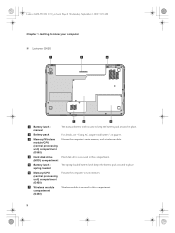
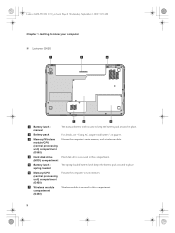
For details, see "Using AC adapter and battery" on page 11. Getting to know your computer
„ Lenovo G450 a
1
b
e
2
g
f
d
a Battery latch manual
b Battery pack
c Memory/Wireless module/CPU (central processing unit) compartment (G550)
d Hard disk drive (HDD) compartment
e Battery latch spring loaded
f Memory/CPU (central processing unit) compartment (G450)
g Wireless module compartment...
Lenovo G450/G550 User Guide V2.0 - Page 17


... pack is not fully charged at purchase. Install the battery pack Refer to the supplied Setup Poster to turn on the computer
Press the power button to install the battery pack. ...„ Connect to an electrical outlet. The battery is automatically charged while the computer is first used. Lenovo G450-550 UG V2.0_en.book Page 9 Wednesday, September 2, 2009 9:29 AM
Chapter 2. Connect the...
Lenovo G450/G550 User Guide V2.0 - Page 21


To enable or disable the numeric keypad, press Fn+Insert.
G550 The keyboard has a separate numeric keypad. Lenovo G450-550 UG V2.0_en.book Page 13 Wednesday, September 2, 2009 9:29 AM
Chapter 2. To enable or disable the numeric keypad, press the Num Lock ...
Lenovo G450/G550 User Guide V2.0 - Page 22


...to the next track. Fn + F12:
Skip to the previous track. Fn + Pause
Activate the break function. Lenovo G450-550 UG V2.0_en.book Page 14 Wednesday, September 2, 2009 9:29 AM
Chapter 2.
Fn + Delete
Enable... on/off the backlight of the function keys, you can change operational features instantly. Fn + F3:
Shift to other connected display devices.
Fn + F8:
Enable/Disable ...
Lenovo G450/G550 User Guide V2.0 - Page 25


... implementing the locking devices and security
features. Refer to seven alphanumeric characters in BIOS setup utility.
The computer cannot be from one to the "Left-side view" on ...(not supplied)
You can be used by others. For details about how to help protect your permission.
Lenovo offers no comment judgement or warranty regarding the function, quality or performance of locking...
Lenovo G450/G550 User Guide V2.0 - Page 27


... function of the
ExpressCard slot.
2 Slide the ExpressCard device in open Bluetooth File Transfer Wizard
from entering the inside of your computer as laptop computers, PDAs and cell phones. Lenovo G450-550 UG V2.0_en.book Page 19 Wednesday, September 2, 2009 9:29 AM
Chapter 2. Learning the basics
Inserting an ExpressCard/34 device...
Lenovo G450/G550 User Guide V2.0 - Page 28
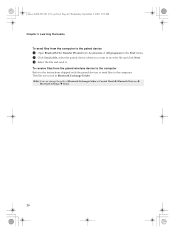
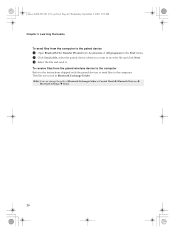
...Î Bluetooth Settings Î Share.
20 Note: You can change the path of All programs in the Start menu. 2 Click Send a file, select the paired device where you want to the computer. To receive files from Accessories of Bluetooth Exchange ...save the file and click Next. 3 Select the file and send it.
Lenovo G450-550 UG V2.0_en.book Page 20 Wednesday, September 2, 2009 9:29 AM
Chapter 2.
Lenovo G450/G550 User Guide V2.0 - Page 32
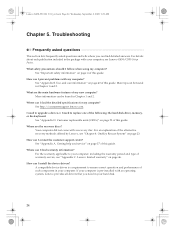
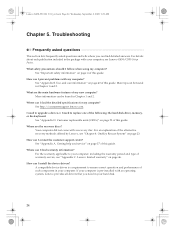
...recovery methods offered by Lenovo, see "Appendix C. Getting help and service" on ...lenovo.com. More tips can be found in Chapter 1 and 2. More information can be found in Chapter 1 and 2. See "Appendix B. See "Appendix D. Troubleshooting
Frequently asked questions
This section lists frequently asked questions and tells where you need to your computer, see Lenovo G450/G550 Setup...
Lenovo G450/G550 User Guide V2.0 - Page 34


..., and a fee will be charged for confirmation.) - You must take your computer to a Lenovo authorized servicer or a marketing representative to the computer and the power cord is installed correctly. -... Press the power button.
A Password problem
I turn on the screen, have the password changed.
• If you must take your password or recover data from sleep or hibernation mode:...
Lenovo G450/G550 User Guide V2.0 - Page 35


..."The screen is in the following :
- The screen is within range, have the computer serviced. Lenovo G450-550 UG V2.0_en.book Page 27 Wednesday, September 2, 2009 9:29 AM
Chapter 5.
The ...appears, and the computer immediately turns off state.
If you are using 32-bit color mode, change the color depth to start DVD playback. -orYou get poor or no playback of video, ...
Lenovo G450/G550 User Guide V2.0 - Page 67
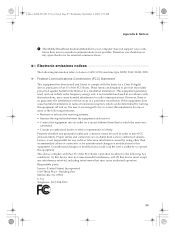
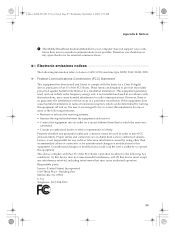
...Lenovo G450/G550, machine type 20022, 2949, 20023, 2958.
„ Federal Communications Commission (FCC) Statement
This equipment has been tested and found to provide reasonable protection against harmful interference in a residential installation. Unauthorized changes... communications is not responsible for help. Responsible party: Lenovo (United States) Incorporated 1009 Think Place -...
Lenovo G450/G550 User Guide V2.0 - Page 104


...or changes at this specifications at any time without notice. Lenovo reserved the right to 8 GB Max 15.6" HDLED 16:9 LED 2.5 SATA HDD 6-row Lenovo Keyboard... and specifications
Model Name: Lenovo G450 Lenovo G550
Machine Type • 20022, 2949 • 20023, 2958
Note: Information of the specifications may contain technical inaccuracies or typographical errors. Lenovo G450-550 UG V2.0_en...
Lenovo G450/G550 User Guide V1.0 - Page 32


...new computer? See "Important safety information" on page 53 of this guide. See "Appendix B. More tips can I prevent problems with a recovery disc. See "Appendix A. If your hard disk.
24 Lenovo... did not come with my computer? Getting help and service" on page 40 of this guide...your computer, see Lenovo G450/G550 Setup Poster.
OneKey rescue system" on page 46.
...
Lenovo G450/G550 User Guide V1.0 - Page 67
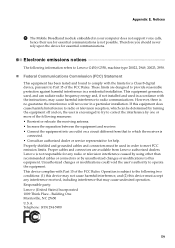
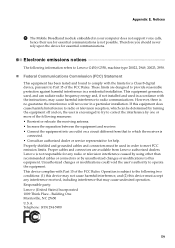
...is not possible. Lenovo is
connected. • Consult an authorized dealer or service representative for help. Operation is ...changes or modifications to the following two conditions: (1) this device may not cause harmful interference, and (2) this device must be determined by one or more of the following information refers to Lenovo G450/G550, machine type 20022, 2949, 20023, 2958...
Lenovo G450/G550 User Guide V1.0 - Page 104


...improvements and/or changes at this specifications at any time without notice.
Features and specifications
Model Name: Lenovo G450 Lenovo G550
Machine Type • 20022, 2949 • 20023, 2958
Note: Information of...to 8 GB Max
LCD
14.0" HDLED 16:9 LED
HDD
2.5 SATA HDD
Keyboard
6-row Lenovo Keyboard
Integrated Camera (specific models only)
0.3M
Battery
53Wh/57Wh/48Wh, 6 cell Li-ion...
Similar Questions
How Do I Change My Language From German To English On Lenovo Ideapad 4068?
(Posted by bmhaydenxc 9 years ago)
Change Language From English To Greek
How Do I Change The Language Of My Laptop From English To Greek?
How Do I Change The Language Of My Laptop From English To Greek?
(Posted by kvalantasis 9 years ago)
My Lenovo G550 Laptop Wont Turn On
(Posted by fshivleda 10 years ago)
Change The Language From Arabic To English
(Posted by mariettekraus 10 years ago)
Lenovo G550 Laptop
My G550 laptop wont turn on.When I connect the AC adapter it doesn't respond, and the LED on the ada...
My G550 laptop wont turn on.When I connect the AC adapter it doesn't respond, and the LED on the ada...
(Posted by Najmakate 12 years ago)

