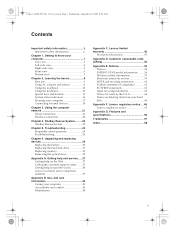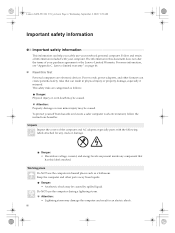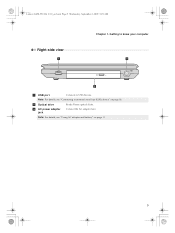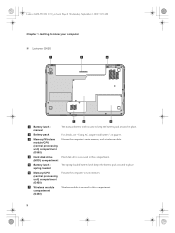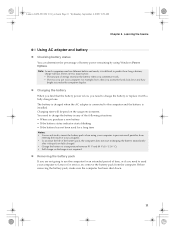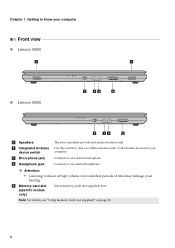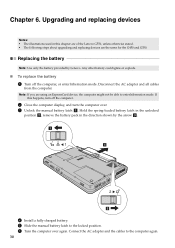Lenovo G550 Support Question
Find answers below for this question about Lenovo G550 - 2958 - Pentium 2.1 GHz.Need a Lenovo G550 manual? We have 4 online manuals for this item!
Question posted by Najmakate on March 21st, 2012
Lenovo G550 Laptop
My G550 laptop wont turn on.When I connect the AC adapter it doesn't respond, and the LED on the adapter flashes blue. When it is not connected to the machine the light on theadapter remains a constant blue which makes me think it is the machine not the adapter.
Current Answers
Related Lenovo G550 Manual Pages
Similar Questions
I Have Lenovo B570e Laptop Having Wireless Connectivity Problem.need Help
i have lenovo b570e laptop having wireless connectivity problem.need help
i have lenovo b570e laptop having wireless connectivity problem.need help
(Posted by lambda 7 years ago)
My Lenovo G550 Laptop Wont Turn On
(Posted by fshivleda 10 years ago)
G550 Was Left Turned On Overnight Sitting On Carry Case.i Think Unit Overheated.
The unit shut itself down or went into sleep mode,i think. Now when i turn it on,the unit does not b...
The unit shut itself down or went into sleep mode,i think. Now when i turn it on,the unit does not b...
(Posted by jamiet73 11 years ago)