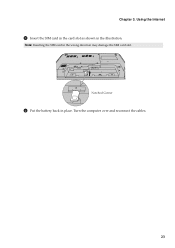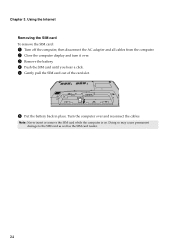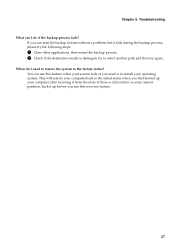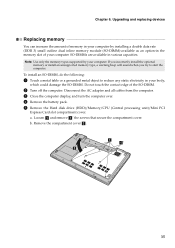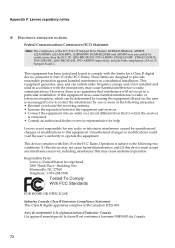Lenovo G560 Support Question
Find answers below for this question about Lenovo G560.Need a Lenovo G560 manual? We have 1 online manual for this item!
Question posted by timmatz55 on February 22nd, 2015
When I Turn On Laptop It Won't Go Past The Lenevo Page. I've Tried Hitting The B
The person who posted this question about this Lenovo product did not include a detailed explanation. Please use the "Request More Information" button to the right if more details would help you to answer this question.