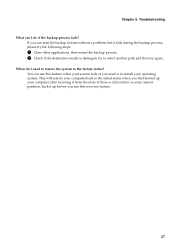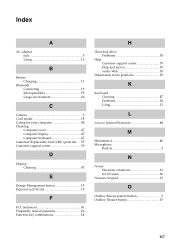Lenovo G560 Support Question
Find answers below for this question about Lenovo G560.Need a Lenovo G560 manual? We have 1 online manual for this item!
Question posted by marvinjames378 on April 23rd, 2022
Hi My Lenovo G560 Has A Boot Disk Problem How Do I Fix It Thanx
Current Answers
Answer #1: Posted by hzplj9 on April 23rd, 2022 1:17 PM
www.youtube.com/watch?v=g8WkyX0dan0
Hope that fixes it.
Answer #2: Posted by SonuKumar on April 23rd, 2022 8:38 PM
https://www.youtube.com/watch?v=3dvp8OSu9Fc&t=48
https://www.youtube.com/watch?v=3dvp8OSu9Fc&t=76
https://www.youtube.com/watch?v=3dvp8OSu9Fc&t=107
https://www.youtube.com/watch?v=3dvp8OSu9Fc&t=129
https://www.youtube.com/watch?v=3dvp8OSu9Fc&t=246
https://www.youtube.com/watch?v=3dvp8OSu9Fc&t=294
imp
https://www.youtube.com/watch?v=GSgssBXqwAY
https://www.manualslib.com/manual/420320/Lenovo-06793ju.html?page=29#manual
Please respond to my effort to provide you with the best possible solution by using the "Acceptable Solution" and/or the "Helpful" buttons when the answer has proven to be helpful.
Regards,
Sonu
Your search handyman for all e-support needs!!
Related Lenovo G560 Manual Pages
Similar Questions
press any key
im getting a No Bootable Disk --Insert boot disk Media test failure/Exiting PXE