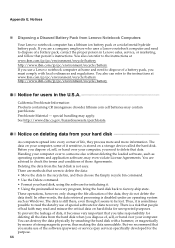Lenovo G560 Support Question
Find answers below for this question about Lenovo G560.Need a Lenovo G560 manual? We have 1 online manual for this item!
Question posted by SaraBjjjsa on January 9th, 2014
How To Make Boot Disk For Lenovo G560
The person who posted this question about this Lenovo product did not include a detailed explanation. Please use the "Request More Information" button to the right if more details would help you to answer this question.
Current Answers
Related Lenovo G560 Manual Pages
Similar Questions
Hi My Lenovo G560 Has A Boot Disk Problem How Do I Fix It Thanx
Hi my Lenovo G560 has boot disk problem how can I fix it.
Hi my Lenovo G560 has boot disk problem how can I fix it.
(Posted by marvinjames378 2 years ago)
What If My Lenovo G470 Laptop Shows No Bootable Device, Insert Boot Disk And
press any key
press any key
(Posted by Tilualainr 9 years ago)
Im Getting A No Bootable Disk --insert Boot Disk Media Test Failure/exiting Pxe
im getting a No Bootable Disk --Insert boot disk Media test failure/Exiting PXE
im getting a No Bootable Disk --Insert boot disk Media test failure/Exiting PXE
(Posted by aggtownsgreatest 10 years ago)
Pc Keeps Saying No Bootable Device Insert Boot Disk And Press Any Key
(Posted by groupreadboyd 11 years ago)