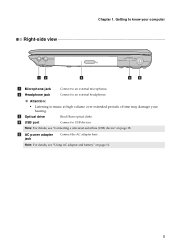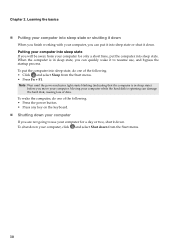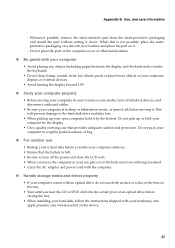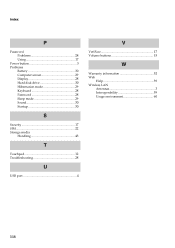Lenovo G560 Support Question
Find answers below for this question about Lenovo G560.Need a Lenovo G560 manual? We have 1 online manual for this item!
Question posted by aggtownsgreatest on April 11th, 2014
Im Getting A No Bootable Disk --insert Boot Disk Media Test Failure/exiting Pxe
im getting a No Bootable Disk --Insert boot disk Media test failure/Exiting PXE
Current Answers
Related Lenovo G560 Manual Pages
Similar Questions
Media Test Failure
lenovo b460e, media test failure check cable solution
lenovo b460e, media test failure check cable solution
(Posted by vencinsnb01 1 year ago)
What If My Lenovo G470 Laptop Shows No Bootable Device, Insert Boot Disk And
press any key
press any key
(Posted by Tilualainr 9 years ago)
When I Turn On My Computer It Says Check Cable Connection No Bootable Device
insert boot disk and press any key
insert boot disk and press any key
(Posted by ratwinnie 10 years ago)
Pc Keeps Saying No Bootable Device Insert Boot Disk And Press Any Key
(Posted by groupreadboyd 11 years ago)