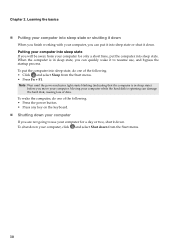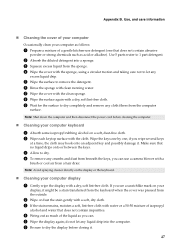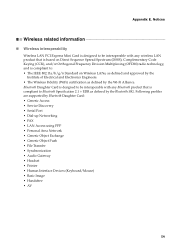Lenovo G560 Support Question
Find answers below for this question about Lenovo G560.Need a Lenovo G560 manual? We have 1 online manual for this item!
Question posted by Anonymous-169552 on October 16th, 2021
One Key Recovery Password
Current Answers
Answer #1: Posted by SonuKumar on October 16th, 2021 9:50 AM
To recover Lenovo system, you just need to press F11 or A key to access the recovery environment, click "OneKey System Recovery" and then follow the on-screen instructions.
What is Lenovo default password?
Hello, the default admin password is *blank* so you can hit enter to access the Administrator section of Device Settings.
https://forums.lenovo.com/t5/ThinkSmart/Default-Admin-Password/m-p/5029888?page=1#5123606
https://www.youtube.com/watch?v=2N7hdHVO2C4
https://www.youtube.com/watch?v=2N7hdHVO2C4&t=91
Please respond to my effort to provide you with the best possible solution by using the "Acceptable Solution" and/or the "Helpful" buttons when the answer has proven to be helpful.
Regards,
Sonu
Your search handyman for all e-support needs!!