Lenovo B560 Support Question
Find answers below for this question about Lenovo B560.Need a Lenovo B560 manual? We have 6 online manuals for this item!
Question posted by piyushsopory1 on December 27th, 2011
Hdmi Port On Levovo B560 Laptop
How do I connect my laptop to HDMI TV. I dont think my laptop has a HDMI port . The specs of of the laptop online says that the laptop comes with a HDMI port.
Current Answers
There are currently no answers that have been posted for this question.
Be the first to post an answer! Remember that you can earn up to 1,100 points for every answer you submit. The better the quality of your answer, the better chance it has to be accepted.
Be the first to post an answer! Remember that you can earn up to 1,100 points for every answer you submit. The better the quality of your answer, the better chance it has to be accepted.
Related Lenovo B560 Manual Pages
Lenovo B560/V560 Hardware Maintenance Manual V2.0 - Page 3


... Passwords 24 Power-on password 24 Supervisor password 24 Power management 25 Screen blank mode 25 Sleep (standby) mode 25 Hibernation mode 26
Lenovo V560/B560 27 Specifications 27 Status indicators 29 Fn key combinations 31 FRU replacement notices 32
Screw notices 32 Removing and replacing an FRU 33
1010 Battery...
Lenovo B560/V560 Hardware Maintenance Manual V2.0 - Page 4


... Lenovo products. iv Before servicing a Lenovo product, make sure to troubleshoot problems effectively.
Important: This manual is divided into the following Lenovo product:
Lenovo V560/B560 Use this manual to read all the information under "Safety information" on page 1 and "Important service information" on page 16. About this manual
This manual...
Lenovo B560/V560 Hardware Maintenance Manual V2.0 - Page 6


Lenovo V560/B560 Hardware Maintenance Manual
General safety
Follow these rules below to ensure general safety: •• Observe a good housekeeping ... the muscles in any action that causes hazards to lift any object that weighs more than 16 kg (35 lb) or that you think is long, fasten it over. •• Do not wear loose clothing that other people will not trip it . ••...
Lenovo B560/V560 Hardware Maintenance Manual V2.0 - Page 8


Pumps - Send the victim to get medical aid.
4 Power supply units - Lenovo V560/B560 Hardware Maintenance Manual
•• Always look carefully for possible hazards in a machine: - Blowers and fans - Switch off the power. - Caution: do not become a victim ...
Lenovo B560/V560 Hardware Maintenance Manual V2.0 - Page 10


...-sensitive parts: •• Keep the parts in charge between objects. Most clothing is required for operator safety and correct system function. Notes: 1.
Lenovo V560/B560 Hardware Maintenance Manual
Handling devices that meets the specific service requirement. Make sure that the machine, the part, the work
surface.
Grounding requirements
Electrical grounding...
Lenovo B560/V560 Hardware Maintenance Manual V2.0 - Page 18


... risque d'exposition au rayon laser, respectez les consignes de réglage et d'utilisation des commandes, ainsi que les procédures décrites. Lenovo V560/B560 Hardware Maintenance Manual
Laser compliance statement
Some models of Lenovo computer are equipped from the factory with an optical storage device such as options. Such...
Lenovo B560/V560 Hardware Maintenance Manual V2.0 - Page 20


... customer support site: http://consumersupport.lenovo.com/. The BIOS and device drivers are posted on the screen and install the necessary software.
16 Lenovo V560/B560 Hardware Maintenance Manual
Important service information
This chapter presents the following important service information: •• "Strategy for replacing FRUs
Before replacing parts: Make sure...
Lenovo B560/V560 Hardware Maintenance Manual V2.0 - Page 22


Lenovo V560/B560 Hardware Maintenance Manual
Important information about replacing RoHS compliant FRUs
RoHS, The Restriction of the order.
18 If the original FRU parts are RoHS compliant, ...
Lenovo B560/V560 Hardware Maintenance Manual V2.0 - Page 24


...insertion or use of an optical drive •• Diskette drive damage caused by pressure on laptop products
The following symptoms might indicate that the system was detected 6. Date of purchase 5. ...8226;• If the spindle of a hard disk drive becomes noisy, it : 1. Lenovo V560/B560 Hardware Maintenance Manual
What to do first
When you do return an FRU, you must include the ...
Lenovo B560/V560 Hardware Maintenance Manual V2.0 - Page 25


...indicate a defect. If the voltage is supplied when you turn on the computer. 5. Connect the AC adapter. 4.
See the
following : •• Replace the system board. •• ...If the problem continues, go to "Lenovo V560/B560" on the
computer. Note: Noise from the computer. 2. Turn off the computer. 2.
To check...
Lenovo B560/V560 Hardware Maintenance Manual V2.0 - Page 26


... battery
terminals 1 (+) and 7 (-). See the following figure:
Terminal Voltage (V DC)
3 4 5 6(-) 7(-) 2(+) 1(+)
1
+0 to 30 KΩ. If the voltage is displayed. The resistance must be charged. Lenovo V560/B560 Hardware Maintenance Manual
Perform operational charging. This protects the battery pack from being overcharged or from the computer and leave it is still less than...
Lenovo B560/V560 Hardware Maintenance Manual V2.0 - Page 27


...: This will delete all the new data on page 25
Restoring the factory contents by using OneKey Recovery Restore of factory default
The Lenovo V560/B560 computers come with pre-installed OneKey Rescue System. Make sure to back up , just enter Lenovo OneKey Rescue System and run Restore to factory default.
If...
Lenovo B560/V560 Hardware Maintenance Manual V2.0 - Page 28


... order to get access to the BIOS Setup Utility and change the system configuration. The user must be needed for a scheduled fee.
24
Lenovo V560/B560 Hardware Maintenance Manual
When you use the recovery discs to boot your computer, the system will enter the user interface for it appears on the...
Lenovo B560/V560 Hardware Maintenance Manual V2.0 - Page 30


The hibernation file in suspend mode. Pressing the power button. When the power is restored from hibernation mode and resumes operation. Lenovo V560/B560 Hardware Maintenance Manual
Hibernation mode
In hibernation mode, the following occurs: •• The system status, RAM, VRAM, and setup data are using the ACPI ...
Lenovo B560/V560 Hardware Maintenance Manual V2.0 - Page 31


... 250/320/500/640GB (5400rpm) • 2.5" SATA 320/500GB (7200rpm) • 12.7mm Tray Rambo
27 Lenovo V560/B560
Lenovo V560/B560
This chapter presents the following product-specific service references and product-specific parts information: •• "Specifications" on page 27 ..." on page 70
Specifications
The following table lists the specifications of the Lenovo V560/B560: Table 1.
Lenovo B560/V560 Hardware Maintenance Manual V2.0 - Page 32


... Jack • 1/8" Microphone Input Jack • Built-in stereo speakers • Built-in microphone • CRT port x 1, HDMI port x 1
• 100/1000M Ethernet
• 1 slot for WLAN card (half size) • 1 slot ... with Rubber-Dome(V560)/Metal-Dome(B560) and
1 LED indicator
• Egistec SS801U (Select models only)
• 1.3M pixels (V560) • 0.3M pixels (B560) • 48WH, 6 cell...
Lenovo B560/V560 Hardware Maintenance Manual V2.0 - Page 33


Lenovo V560/B560
Status indicators
The system status indicators below show the computer status: V560:
1 234
8 56 7
B560:
1 234
56 7
8
29
Lenovo B560/V560 Hardware Maintenance Manual V2.0 - Page 78


... L10N6Y01 48Wh
121001033
3S2P Li-ion Battery
16 Battery pack, 6 cell 2.2 Ah, B560 LG L10L6Y01 48Wh 3S2P 121001032
Li-ion Battery
17 LA56 LOWER CASE W/HDMI+USB&DC&SPK
31045764
17 LA/B56 HDMI CAP
31045742
18 Hard disk drive, 250G 5400rpm SATA, WD2500BEVT-24A23T0 5400RPM250G
16004524
18 Hard disk drive, 250G 5400rpm...
Lenovo B560 User Guide V1.0 - Page 7
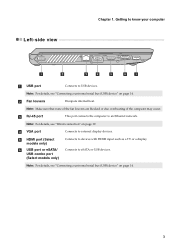
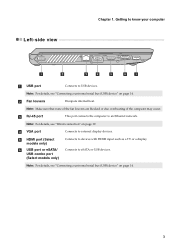
... bus (USB) device" on page 19. Chapter 1. b Fan louvers
Dissipate internal heat.
e HDMI port (Select models only)
f USB port or eSATA/ USB combo port (Select models only)
Connects to an Ethernet network. c RJ-45 port
This port connects the computer to devices with HDMI input such as a TV or a display.
Note: Make sure that none of the fan louvers are...
Lenovo B560 User Guide V1.0 - Page 56


... or
10/100/1000 Mb Headphone jack, Mic-in jack
D-sub port, HDMI port 4 in 1 slot × 1 (SD/MMC/MS/SD PRO)
Yes
52
Lenovo reserves the right to improve and/or change specifications at any time without notice. Specifications
Model Name: B560
Machine Type 20068 / 4330
Note: The following specifications may contain technical...
Similar Questions
Why Wont My Lenovo V570 Laptop Connect To My Tv Via Hdmi
(Posted by psihocho 10 years ago)
Unable Connect To Lcd Tv Through Hdmi From My Lenovo G470 Laptop
i have lenovo g470 laptop i tried to connect my LCD tv to my laptop using HDMI cable but the system ...
i have lenovo g470 laptop i tried to connect my LCD tv to my laptop using HDMI cable but the system ...
(Posted by arumece 12 years ago)

