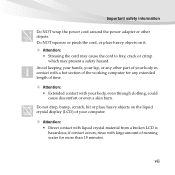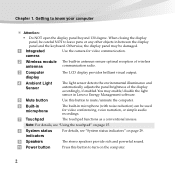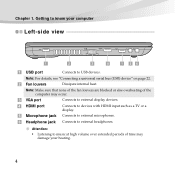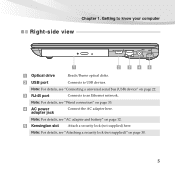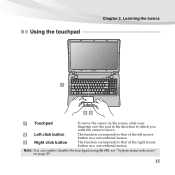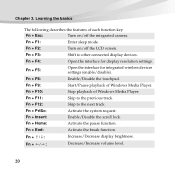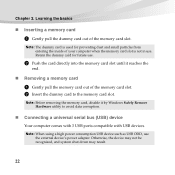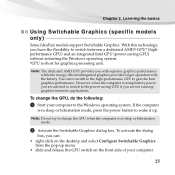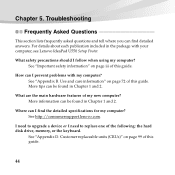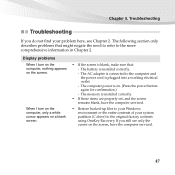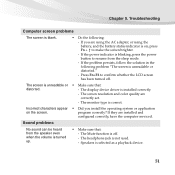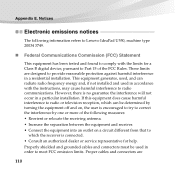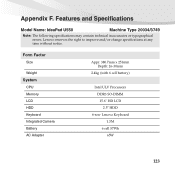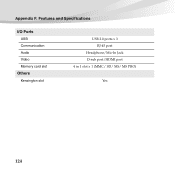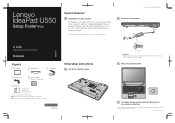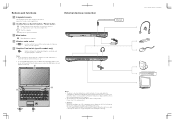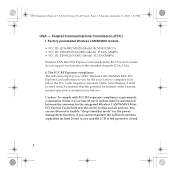Lenovo U-550 Support Question
Find answers below for this question about Lenovo U-550 - Ideapad - Laptop.Need a Lenovo U-550 manual? We have 4 online manuals for this item!
Question posted by mrwingerter on May 6th, 2011
Have A U550 Ideapad, The Lcd Screen Is White..no Video.. Hdmi Port Is Working
My U550 has a lcd white screen, if a remote monitor is connected to the HDMI port the laptop can be used. Is my LCD screen bad?
Current Answers
Related Lenovo U-550 Manual Pages
Similar Questions
I Have A Black Screen?
i put my pc into disctete mode from the biosand when i booted up it just is a black screen. what can...
i put my pc into disctete mode from the biosand when i booted up it just is a black screen. what can...
(Posted by ediz369 11 years ago)
Hdmi Port In Laptop
I have a lenova3000 Y500. Please let me know HDMI port is there or not. If not may I know can i chan...
I have a lenova3000 Y500. Please let me know HDMI port is there or not. If not may I know can i chan...
(Posted by lalchavi 11 years ago)
How To Open V460 Hdmi Port Cover?
my v460 has a plastic cover on hdmi port and cannot be taken out. How to open it? Why it covers the ...
my v460 has a plastic cover on hdmi port and cannot be taken out. How to open it? Why it covers the ...
(Posted by bing1cha2 11 years ago)
Hdmi Port On Levovo B560 Laptop
How do I connect my laptop to HDMI TV. I dont think my laptop has a HDMI port . The specs of of the ...
How do I connect my laptop to HDMI TV. I dont think my laptop has a HDMI port . The specs of of the ...
(Posted by piyushsopory1 12 years ago)
Problems With Caps Lock Function
My lenovo ideapad u550 (model name 20034, serial number eb15567378) have occasionally problems with ...
My lenovo ideapad u550 (model name 20034, serial number eb15567378) have occasionally problems with ...
(Posted by tmarsic 12 years ago)