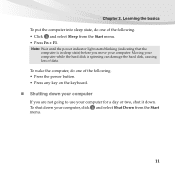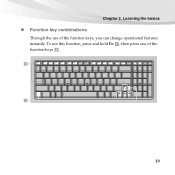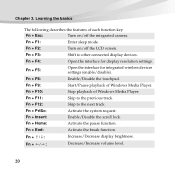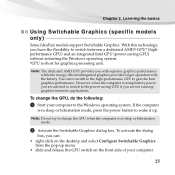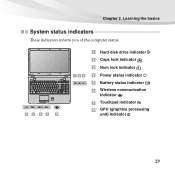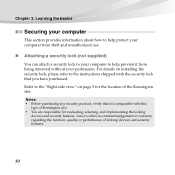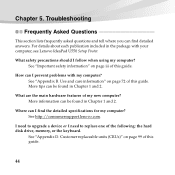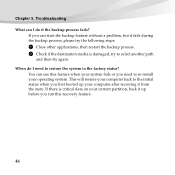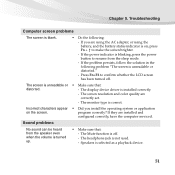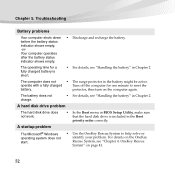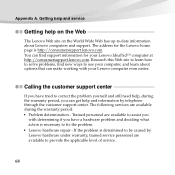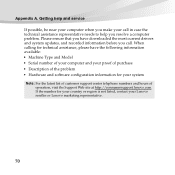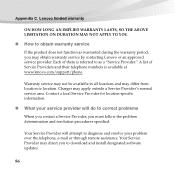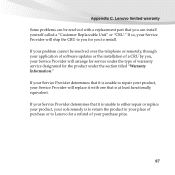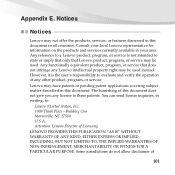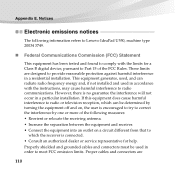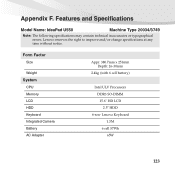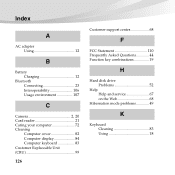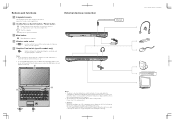Lenovo U-550 Support Question
Find answers below for this question about Lenovo U-550 - Ideapad - Laptop.Need a Lenovo U-550 manual? We have 4 online manuals for this item!
Question posted by tmarsic on August 19th, 2011
Problems With Caps Lock Function
My lenovo ideapad u550 (model name 20034, serial number eb15567378) have occasionally problems with caps lock FUNCTION. When I press caps lock mus waiting 3-5 seconds to get started writing (is total blocked)? This is very unpleasure for normal tiping! And problem is present only sometimes. Disapear and apear without any logic (almost with restar w7, but sometimes at the writing). Problems can be in W7 settings, in notebook hardware ...? Pleas, help me (notebook is 18 month old and I dont extend warranty time after first year). Problem has existet since the first days after purchase. I have not had time to fix it while the machine was under warranty. I hope therefore that it is not an error in hardware.
Thanks in advanceBest Regards
Current Answers
Related Lenovo U-550 Manual Pages
Similar Questions
How Do I Factory Reset My Lenovo Laptop Model Name Z50-75
How do I factory reset my lenovo laptop model name z50-75. and how is the side little reset button u...
How do I factory reset my lenovo laptop model name z50-75. and how is the side little reset button u...
(Posted by beggsdaniel82 7 years ago)
I Want To Know My Laptop Warrwaty Status Model Name 20354 Registration No4100161
(Posted by 118ritesh118 8 years ago)
I Have A Black Screen?
i put my pc into disctete mode from the biosand when i booted up it just is a black screen. what can...
i put my pc into disctete mode from the biosand when i booted up it just is a black screen. what can...
(Posted by ediz369 11 years ago)
My Lenovo V360 Notebook Model Name:20058 Has A Problem With The Touchpad Mouse.t
MY LENOVO V360 notebook MODEL NAME:20058 HAS A PROBLEM WITH THE TOUCHPAD MOUSE.THE LEFTCLICK DOES DO...
MY LENOVO V360 notebook MODEL NAME:20058 HAS A PROBLEM WITH THE TOUCHPAD MOUSE.THE LEFTCLICK DOES DO...
(Posted by muyiwaoduniyi 12 years ago)
Have A U550 Ideapad, The Lcd Screen Is White..no Video.. Hdmi Port Is Working
My U550 has a lcd white screen, if a remote monitor is connected to the HDMI port the laptop can be ...
My U550 has a lcd white screen, if a remote monitor is connected to the HDMI port the laptop can be ...
(Posted by mrwingerter 12 years ago)