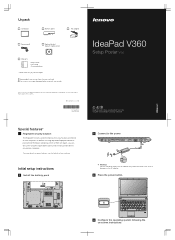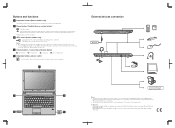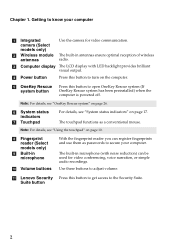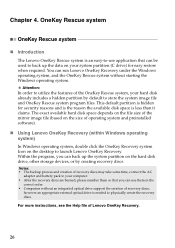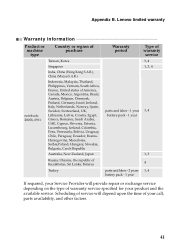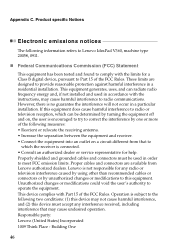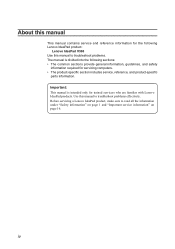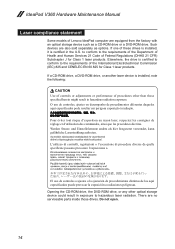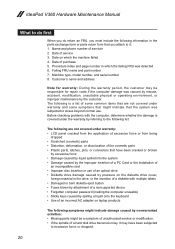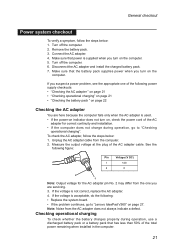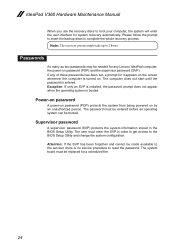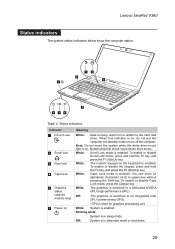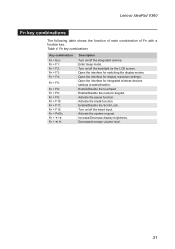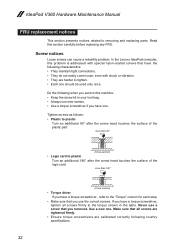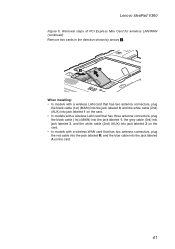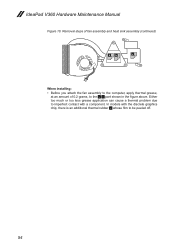Lenovo IdeaPad V360 Support Question
Find answers below for this question about Lenovo IdeaPad V360.Need a Lenovo IdeaPad V360 manual? We have 3 online manuals for this item!
Question posted by muyiwaoduniyi on November 28th, 2011
My Lenovo V360 Notebook Model Name:20058 Has A Problem With The Touchpad Mouse.t
MY LENOVO V360 notebook MODEL NAME:20058 HAS A PROBLEM WITH THE TOUCHPAD MOUSE.THE LEFTCLICK DOES DOUBLE FUNCTIONS OF BOTH CLICKING AS WELL AS RIGHT CLICKING AND AFTERWARDS IT HANGS.I have gone to the mouse settings to no avail.Done a system restore the problem goes and then persists again with no solution.
Current Answers
Related Lenovo IdeaPad V360 Manual Pages
Similar Questions
How Do I Factory Reset My Lenovo Laptop Model Name Z50-75
How do I factory reset my lenovo laptop model name z50-75. and how is the side little reset button u...
How do I factory reset my lenovo laptop model name z50-75. and how is the side little reset button u...
(Posted by beggsdaniel82 7 years ago)
Any Problem With This Laptop Z50-70 Model Name 20354
Please let me know, many thanks
Please let me know, many thanks
(Posted by uma1279 9 years ago)
I Have Internet Connection Problem What Is Solution ?
i have problem in computer internet connection. so many time tray to the drive install but im not ge...
i have problem in computer internet connection. so many time tray to the drive install but im not ge...
(Posted by lamabino 11 years ago)