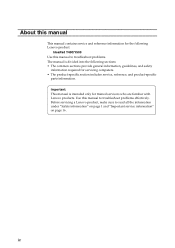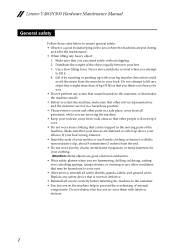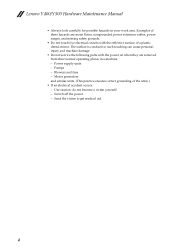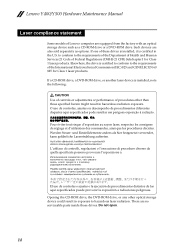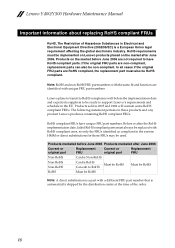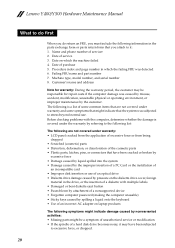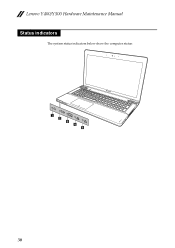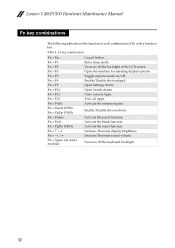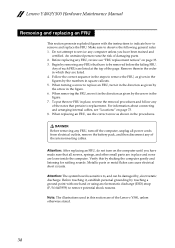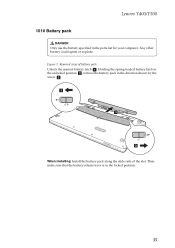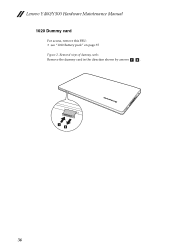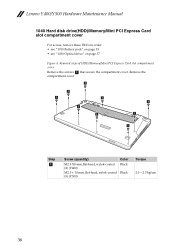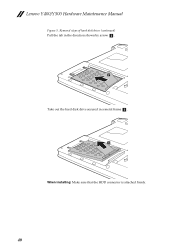Lenovo Y500 Support Question
Find answers below for this question about Lenovo Y500.Need a Lenovo Y500 manual? We have 1 online manual for this item!
Question posted by rvf on October 25th, 2014
Y70 - 80du004hus Manual
The person who posted this question about this Lenovo product did not include a detailed explanation. Please use the "Request More Information" button to the right if more details would help you to answer this question.
Current Answers
Related Lenovo Y500 Manual Pages
Similar Questions
I Turned On My Laptop And It Comes On And It Keeps Blinking On The Screen?
(Posted by Anonymous-150058 9 years ago)
Ideapad Y500 Lost Manual .. How Do I Find Serial Number And Model
(Posted by kipsports 10 years ago)
Hdmi Port In Laptop
I have a lenova3000 Y500. Please let me know HDMI port is there or not. If not may I know can i chan...
I have a lenova3000 Y500. Please let me know HDMI port is there or not. If not may I know can i chan...
(Posted by lalchavi 11 years ago)
G570 Manual 2011
can you supply me with the user manual for the above model laptop BHMV
can you supply me with the user manual for the above model laptop BHMV
(Posted by fredrichardson1942 11 years ago)