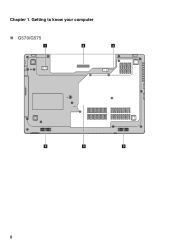Lenovo G570 Support Question
Find answers below for this question about Lenovo G570.Need a Lenovo G570 manual? We have 1 online manual for this item!
Question posted by fredrichardson1942 on November 23rd, 2012
G570 Manual 2011
Current Answers
Answer #1: Posted by RathishC on November 23rd, 2012 8:32 AM
You can download and print the manual for Lenovo G570 laptop computer from the link mentioned below:
Hope this helps.
Thanks & Regards
Rathish C
#iworkfordell
Related Lenovo G570 Manual Pages
Similar Questions
lenovo g570 laptop screen not fuctioning!!!
my screen is turned white, windows does not start
How do I find out how to use the function (FN) keys on my Lenoco G570 laptop?