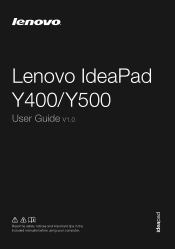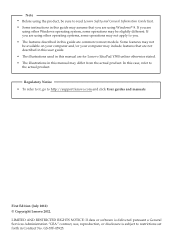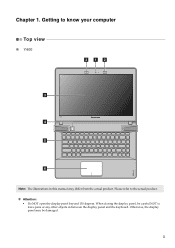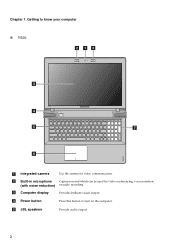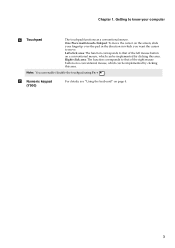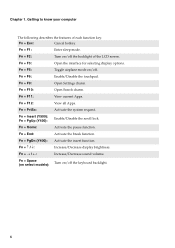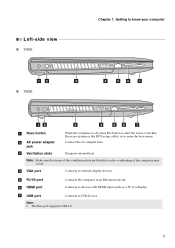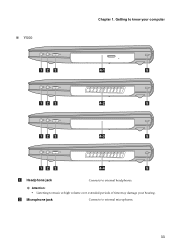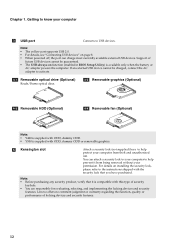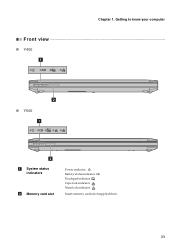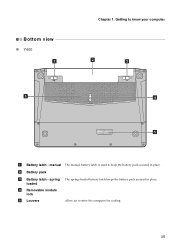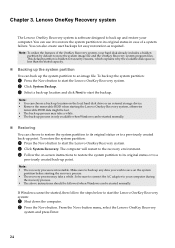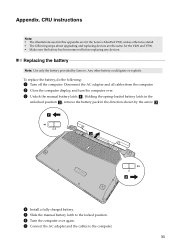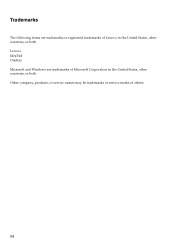Lenovo IdeaPad Y500 Support Question
Find answers below for this question about Lenovo IdeaPad Y500.Need a Lenovo IdeaPad Y500 manual? We have 1 online manual for this item!
Question posted by kipsports on December 31st, 2013
Ideapad Y500 Lost Manual .. How Do I Find Serial Number And Model
The person who posted this question about this Lenovo product did not include a detailed explanation. Please use the "Request More Information" button to the right if more details would help you to answer this question.
Current Answers
Answer #1: Posted by CEJ2800 on July 12th, 2014 5:43 AM
The fastest and foolproof method is to power off/shutdown your computer. Then look on the left side of the machine were the power cable plugs in. There is a small black button. Press that button with the tip of a pen and your machine will start up. A small menu appears and you need to select "BIOS SETUP". All of your computer's vital stats are displayed including the serial number.
Related Lenovo IdeaPad Y500 Manual Pages
Similar Questions
Serial Number
Hi i have lenovo e49. But i dont know the serial number of that for warrenty.
Hi i have lenovo e49. But i dont know the serial number of that for warrenty.
(Posted by anandakumarp 9 years ago)
I Hav A Lenovo T420 And I Change The Mother Board But The Serial Number And Mode
i change the board of a lenovo t420 laptop but it keeps displaying type serial number and model and ...
i change the board of a lenovo t420 laptop but it keeps displaying type serial number and model and ...
(Posted by tabodsm 9 years ago)