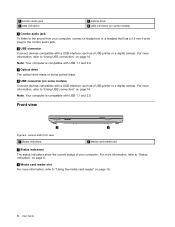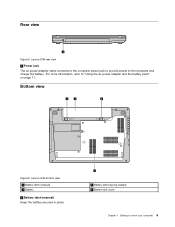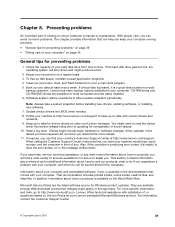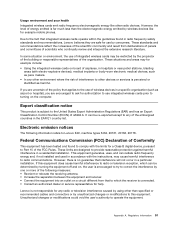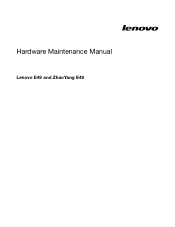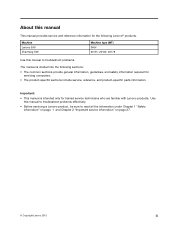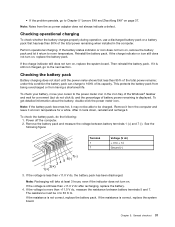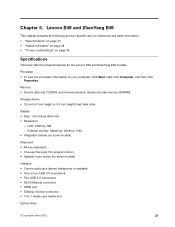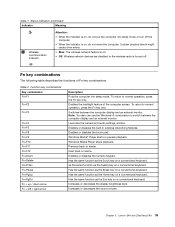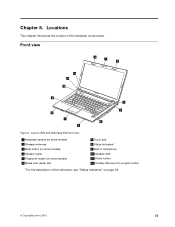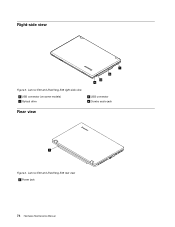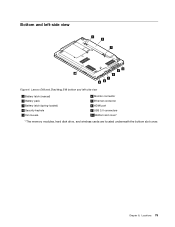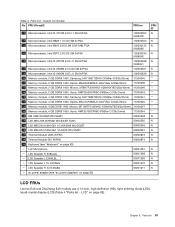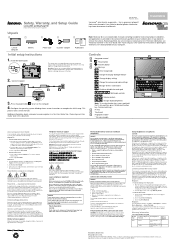Lenovo E49 Support Question
Find answers below for this question about Lenovo E49.Need a Lenovo E49 manual? We have 3 online manuals for this item!
Question posted by anandakumarp on December 20th, 2014
Serial Number
Hi i have lenovo e49. But i dont know the serial number of that for warrenty.
Current Answers
Answer #1: Posted by TommyKervz on December 20th, 2014 3:43 AM
See instructions to find the serial number below
Related Lenovo E49 Manual Pages
Similar Questions
I Bought Lenovo Laptop E49,model No.-3464
I bought lenovo laptop E49,model no.-3464. I am having trouble loading the operating system, when i ...
I bought lenovo laptop E49,model no.-3464. I am having trouble loading the operating system, when i ...
(Posted by ram131218 7 years ago)
I Hav A Lenovo T420 And I Change The Mother Board But The Serial Number And Mode
i change the board of a lenovo t420 laptop but it keeps displaying type serial number and model and ...
i change the board of a lenovo t420 laptop but it keeps displaying type serial number and model and ...
(Posted by tabodsm 9 years ago)
Web Cam Driver And With Icon Needed For E49 Laptop
(Posted by rajeshwarpatel70 11 years ago)
Sir My Brother Died I Want To Open Laptop I Dont Know Password Tpls Help?
i want an solution to open windows 7 os as i m working in boss linux
i want an solution to open windows 7 os as i m working in boss linux
(Posted by gayusensen 11 years ago)
What Is The Price Of Lenovo E49 Laptop In Hyderabad???
(Posted by sravanivelamati 11 years ago)