Lenovo B460 Support Question
Find answers below for this question about Lenovo B460.Need a Lenovo B460 manual? We have 2 online manuals for this item!
Question posted by gayusensen on November 17th, 2012
Sir My Brother Died I Want To Open Laptop I Dont Know Password Tpls Help?
i want an solution to open windows 7 os as i m working in boss linux
Current Answers
There are currently no answers that have been posted for this question.
Be the first to post an answer! Remember that you can earn up to 1,100 points for every answer you submit. The better the quality of your answer, the better chance it has to be accepted.
Be the first to post an answer! Remember that you can earn up to 1,100 points for every answer you submit. The better the quality of your answer, the better chance it has to be accepted.
Related Lenovo B460 Manual Pages
Lenovo B460 Hardware Maintenance Manual V2.0 - Page 3


... by using OneKey Recovery 23
Restore of factory default 23 Using recovery discs 23 Passwords 24 Power-on password 24 Supervisor password 24 Power management 25 Screen blank mode 25 Sleep (standby) mode 25 Hibernation mode 26
Lenovo IdeaPad B460 27 Specifications 27 Status indicators 29 Fn key combinations 31 FRU replacement notices 32...
Lenovo B460 Hardware Maintenance Manual V2.0 - Page 18


...distintos de los aquí especificados puede provocar la exposición a radiaciones peligrosas. Do not open.
14 Such devices are also sold separately as a CD-ROM drive or a DVD-ROM drive...233;dures décrites. to conform to hazardous laser radiation. Werden Steuer- IdeaPad B460 Hardware Maintenance Manual
Laser compliance statement
Some models of Lenovo IdeaPad computer are equipped from...
Lenovo B460 Hardware Maintenance Manual V2.0 - Page 24


...by attachment of a nonsupported device •• Forgotten computer password (making the computer unusable) •• Sticky keys caused... following information in which the machine failed 4. IdeaPad B460 Hardware Maintenance Manual
What to do first
When you ...by the customer. Date of purchase 5. Date on laptop products
The following symptoms might indicate damage caused by ...
Lenovo B460 Hardware Maintenance Manual V2.0 - Page 29


...(standby) mode, the following : •• Press the Fn key. •• Open the lid. •• Turn on the power switch.
Related service information
Power management
Note...not do one of the following events occur in addition to what occurs in the "Power Management Properties" window, the computer goes into sleep (standby) mode automatically: •• If a "suspend time" ...
Lenovo B460 Hardware Maintenance Manual V2.0 - Page 35


.../Disable the numeric keypad. Turn on/off the integrated camera.
Activate the system request. Open the interface for the LCD screen. Increase/Decrease display brightness. Fn key combinations
Key combination... 4. Enable/Disable the Scroll Lock. Activate the break function. Lenovo IdeaPad B460
Fn key combinations
The following table shows the function of each combination of...
Lenovo B460 Hardware Maintenance Manual V2.0 - Page 39
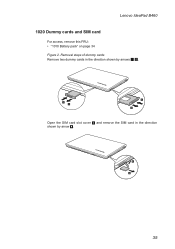
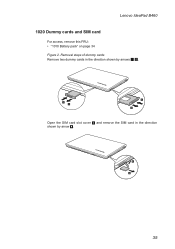
Removal steps of dummy cards
Remove two dummy cards in the direction shown by arrows 1 2.
1 2
1 2
Open the SIM card slot cover 3 and remove the SIM card in the direction shown by arrow 4.
3 4
35 Lenovo IdeaPad B460
1020 Dummy cards and SIM card
For access, remove this FRU: •• "1010 Battery pack" on page 34 Figure 2.
Lenovo B460 User Guide V1.0 - Page 3


... 2. Product specific Notices 48
Energy star information 48 Electronic emissions notices....... 50
Appendix D. Lenovo limited warranty 39
Warranty information 45
Appendix C. Connecting to know your computer 20
Chapter 3. B460 User Guide V1.0_en.book Page i Thursday, March 25, 2010 2:06 PM
Contents
Chapter 1. Getting to the Internet 21
Wired connection 21 Wireless...
Lenovo B460 User Guide V1.0 - Page 5
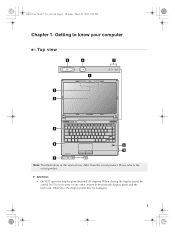
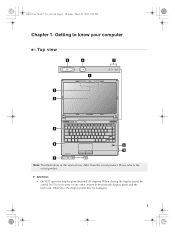
...Do NOT open the display panel beyond 130 degrees. Otherwise, the display panel may differ from the actual product. Getting to leave pens or any other objects in this manual may be careful NOT to know your ...computer
Top view
e
f
g
a
b c
d
h
i
j
g
Note: The illustrations in between the display panel and the keyboard. B460 User Guide V1.0_en....
Lenovo B460 User Guide V1.0 - Page 6


...for video communication. The touchpad functions as passwords to open OneKey Rescue system (If OneKey Rescue system... Rescue system" on the computer. f OneKey Rescue system button
Press this button to know your computer.
g System status indicators
h Built-in microphone (with LED backlight provides brilliant...radio. B460 User Guide V1.0_en.book Page 2 Thursday, March 25, 2010 2:06 ...
Lenovo B460 User Guide V1.0 - Page 7
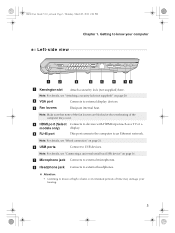
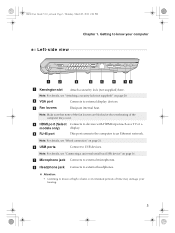
... louvers
Dissipate internal heat.
f USB ports
Connect to external headphones. Attention:
• Listening to know your hearing.
3 b VGA port
Connects to an Ethernet network. e RJ-45 port
This port...computer to external display devices.
Note: For details, see "Wired connection" on page 20. B460 User Guide V1.0_en.book Page 3 Thursday, March 25, 2010 2:06 PM
Chapter 1. ...
Lenovo B460 User Guide V1.0 - Page 8
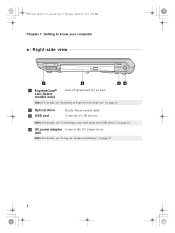
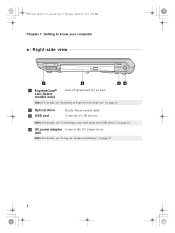
... disks. jack
Note: For details, see "Inserting an ExpressCard/34 device" on page 16. B460 User Guide V1.0_en.book Page 4 Thursday, March 25, 2010 2:06 PM
Chapter 1. d... AC adapter here. Note: For details, see "Using AC adapter and battery" on page 16.
Connects to know your computer
Right-side view
a
b
cd
a ExpressCard® slot (Select models only)
Insert ExpressCard device here...
Lenovo B460 User Guide V1.0 - Page 9
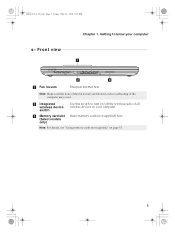
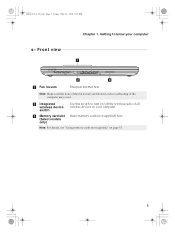
B460 UG x-Ch1.fm Page 5 Friday, May 21, 2010 5:29 PM
Chapter 1.
b Integrated wireless device switch
Use this switch to know your computer.
Note: Make sure that none of the fan louvers are blocked or else overheating of all wireless devices on page 15.
5 c Memory card ...
Lenovo B460 User Guide V1.0 - Page 10
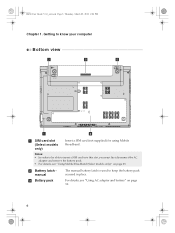
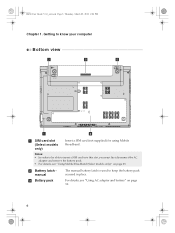
b Battery latch manual
c Battery pack
The manual battery latch is used to know your computer
Bottom view
b
c
e
a
d
a SIM card slot (Select models only)
Insert a SIM card..." on page 25. For details, see "Using Mobile Broadband (Select models only)" on page 10.
6
B460 User Guide V1.0_en.book Page 6 Thursday, March 25, 2010 2:06 PM
Chapter 1. Getting to keep the battery pack secured...
Lenovo B460 User Guide V1.0 - Page 11


B460 User Guide V1.0_en.book Page 7 Thursday, March 25, 2010 2:06 PM
Chapter 1. Getting to know your computer
d Hard disk drive (HDD)/Memory/ Mini PCI Express Card slot compartment
e Battery latch spring loaded
The spring-loaded battery latch keeps the battery pack secured in place.
7
Lenovo B460 User Guide V1.0 - Page 16


The function corresponds to that of the left mouse button on a conventional mouse.
B460 User Guide V1.0_en.book Page 12 Thursday, March 25, 2010 2:06 PM
Chapter...click button
To move the cursor on the screen, slide your fingertip over the pad in the direction in which you want the cursor to that of the right mouse button on a conventional mouse. Notes: • You can enable/disable the...
Lenovo B460 User Guide V1.0 - Page 18
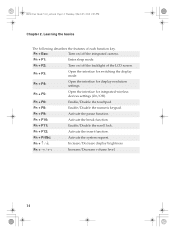
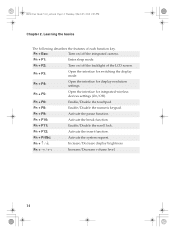
...+ F1:
Enter sleep mode.
Fn + Esc:
Turn on /off the integrated camera. Fn + F5:
Open the interface for display resolution settings.
Fn + F11:
Enable/Disable the scroll lock. Fn + F12:
Activate ...Enable/Disable the touchpad.
Fn + F2:
Turn on /off the backlight of each function key.
B460 User Guide V1.0_en.book Page 14 Thursday, March 25, 2010 2:06 PM
Chapter 2. Learning ...
Lenovo B460 User Guide V1.0 - Page 21
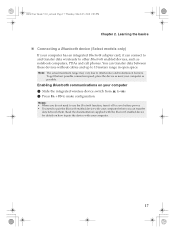
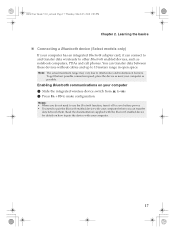
... function, turn it can connect to and transfer data wirelessly to 10 meters range in open space. You can transfer
data between these devices without cables and up to other Bluetooth enabled devices, such as possible. B460 User Guide V1.0_en.book Page 17 Thursday, March 25, 2010 2:06 PM
Chapter 2. Read...
Lenovo B460 User Guide V1.0 - Page 30


.... Notched Corner
6 Close the SIM card slot cover. 7 Turn the computer over . 3 Remove the battery. 4 Open the SIM card slot cover. 5 Insert the SIM card in the wrong direction may damage the SIM card slot. B460 User Guide V1.0_en.book Page 26 Thursday, March 25, 2010 2:06 PM
Chapter 3. Connecting to...
Lenovo B460 User Guide V1.0 - Page 31
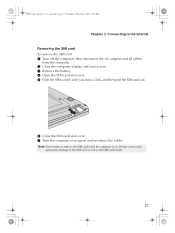
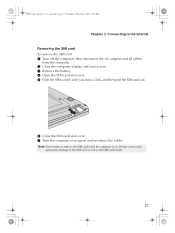
... SIM card reader.
27 Note: Never insert or remove the SIM card while the computer is on.
B460 User Guide V1.0_en.book Page 27 Thursday, March 25, 2010 2:06 PM
Chapter 3. Doing so may...adapter and all cables
from the computer. 2 Close the computer display and turn it over. 3 Remove the battery. 4 Open the SIM card slot cover. 5 Push the SIM card in until you hear a click, and then pull the SIM...
Lenovo B460 User Guide V1.0 - Page 41
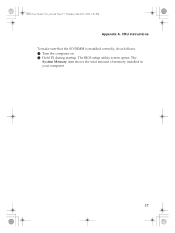
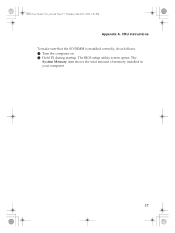
The BIOS setup utility screen opens. B460 User Guide V1.0_en.book Page 37 Thursday, March 25, 2010 2:06 PM
Appendix A. CRU instructions To make sure that the SO-DIMM is installed correctly, do as follows: 1 Turn the computer on. 2 Hold F2 during startup. The
System Memory item shows the total amount of memory installed in your computer.
37
Similar Questions
I Want To Install Window 7 In My Lenovo E10. How Do I Do That?
(Posted by nzube1994 9 years ago)
I Got Lenovo T410 Laptop. I Forgot The Bios Password. Please Help Me How I Can
remove it
remove it
(Posted by pcmobilesolutions 10 years ago)
What Use Of Sim Card Slot
what use of sim card slot given in laptop b460
what use of sim card slot given in laptop b460
(Posted by drbheemsingh 11 years ago)
Is It Is Possible To Insert A Cdrom In Tngovt Lenovolaptop,then How
i want to know how to insert cdrom/dvd in TN GOVT Lenovo laptop.please give the videoclip of opening...
i want to know how to insert cdrom/dvd in TN GOVT Lenovo laptop.please give the videoclip of opening...
(Posted by nalliguns 11 years ago)

