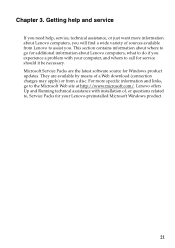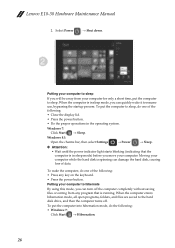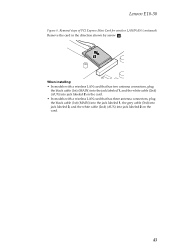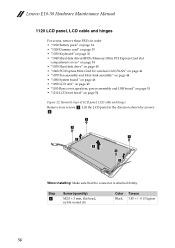Lenovo E10-30 Support Question
Find answers below for this question about Lenovo E10-30.Need a Lenovo E10-30 manual? We have 7 online manuals for this item!
Question posted by nzube1994 on December 30th, 2014
I Want To Install Window 7 In My Lenovo E10. How Do I Do That?
The person who posted this question about this Lenovo product did not include a detailed explanation. Please use the "Request More Information" button to the right if more details would help you to answer this question.
Current Answers
Answer #1: Posted by Autodiy on December 30th, 2014 5:54 AM
To install Windows 7 using the Custom option and formatting the hard disk Turn on your computer so that Windows starts normally, insert the Windows 7 installation disc or USB flash drive, and then shut down your computer. Restart your computer. Press any key when prompted, and then follow the instructions that appear. Download the user manual for your lqptop on the link below.
http://www.helpowl.com/manuals/Lenovo/E1030/221170
Www.autodiy.co.za
Related Lenovo E10-30 Manual Pages
Similar Questions
Ram Lenovo E10
Apakah ram Lenovo E10 bisa di upgrade jika bisa berapa maximal ram nya
Apakah ram Lenovo E10 bisa di upgrade jika bisa berapa maximal ram nya
(Posted by Anonymous-169048 2 years ago)
How Install Windows On This Laptop When It Haven't Its Bios Password
hello I forgot bios password . it has Ubuntu Linux and I want to install windows from boot flash or ...
hello I forgot bios password . it has Ubuntu Linux and I want to install windows from boot flash or ...
(Posted by rahojati 6 years ago)
How To Configure The Operating System For Lenovo E1030
after inputting the date and time, what to do when this command appears? C:\>
after inputting the date and time, what to do when this command appears? C:\>
(Posted by merdy11 9 years ago)
How Will I Know If Wifi Of My Laptop Is Open?
I just bout my lenovo e1030 and i tried connecting via cable and i was able to browse the web. Howev...
I just bout my lenovo e1030 and i tried connecting via cable and i was able to browse the web. Howev...
(Posted by sareboja 9 years ago)