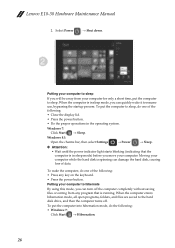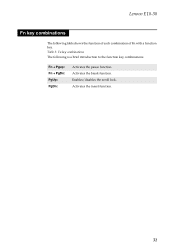Lenovo E10-30 Support Question
Find answers below for this question about Lenovo E10-30.Need a Lenovo E10-30 manual? We have 7 online manuals for this item!
Question posted by merdy11 on March 29th, 2015
How To Configure The Operating System For Lenovo E1030
after inputting the date and time, what to do when this command appears? C:\>
Current Answers
Related Lenovo E10-30 Manual Pages
Similar Questions
Ram Lenovo E10
Apakah ram Lenovo E10 bisa di upgrade jika bisa berapa maximal ram nya
Apakah ram Lenovo E10 bisa di upgrade jika bisa berapa maximal ram nya
(Posted by Anonymous-169048 2 years ago)
How Will I Know If Wifi Of My Laptop Is Open?
I just bout my lenovo e1030 and i tried connecting via cable and i was able to browse the web. Howev...
I just bout my lenovo e1030 and i tried connecting via cable and i was able to browse the web. Howev...
(Posted by sareboja 9 years ago)
I Want To Install Window 7 In My Lenovo E10. How Do I Do That?
(Posted by nzube1994 9 years ago)
My New Lenovo Laptop Does Not Have The Correct Date And Time. How Do I Correct
how do I correct it?
how do I correct it?
(Posted by lesantillo 11 years ago)
My Lenovo Laptop Is Autometically Shut Down In Runnig Time. What Is The Problem
WHEN I'M USING MY LAPTOP THEN IT AUTO SHUT OFF IN RUNNIG TIME . WHAT'S THE PROBLEM ?
WHEN I'M USING MY LAPTOP THEN IT AUTO SHUT OFF IN RUNNIG TIME . WHAT'S THE PROBLEM ?
(Posted by somedipsudip 11 years ago)