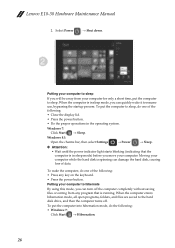Lenovo E10-30 Support Question
Find answers below for this question about Lenovo E10-30.Need a Lenovo E10-30 manual? We have 7 online manuals for this item!
Question posted by sareboja on January 7th, 2015
How Will I Know If Wifi Of My Laptop Is Open?
I just bout my lenovo e1030 and i tried connecting via cable and i was able to browse the web. However, when i removed the cable and tried connecting via wifi, it couldnt detect both my networks at home. Is t here a button to press to open wifi? How will i know if mylaptop's wifi is on already?
Current Answers
Answer #1: Posted by zzed41 on January 7th, 2015 7:34 AM
Hi! Press the Fn and F5 buttons at the same time. This should activate the Wifi adaptor. If not, please look for an icon in the keyboard with a wifi symbol or even a toggle switch in the edges.
Hope this helps! If it does, please click on the Accept Answer button. I will greatly appreciate it! :)
Related Lenovo E10-30 Manual Pages
Similar Questions
Ram Lenovo E10
Apakah ram Lenovo E10 bisa di upgrade jika bisa berapa maximal ram nya
Apakah ram Lenovo E10 bisa di upgrade jika bisa berapa maximal ram nya
(Posted by Anonymous-169048 2 years ago)
I Want To Know My Laptop Warrwaty Status Model Name 20354 Registration No4100161
(Posted by 118ritesh118 8 years ago)
How To Know The Laptop Specicifications
plz send me the details of laptop e 4430 model details ,, price in india, specificaltions and free d...
plz send me the details of laptop e 4430 model details ,, price in india, specificaltions and free d...
(Posted by drsrinathchadam 9 years ago)
I Want To Install Window 7 In My Lenovo E10. How Do I Do That?
(Posted by nzube1994 9 years ago)
Help About Lenovo3000 G510 Model(my Laptops Opening Latch Is Broken Due To Which
(Posted by amitsaradagi1990 12 years ago)