Lenovo IdeaPad U160 Support Question
Find answers below for this question about Lenovo IdeaPad U160.Need a Lenovo IdeaPad U160 manual? We have 6 online manuals for this item!
Question posted by rahojati on December 10th, 2017
How Install Windows On This Laptop When It Haven't Its Bios Password
hello I forgot bios password . it has Ubuntu Linux and I want to install windows from boot flash or externalcd drive . any solution please . thank you
Current Answers
Related Lenovo IdeaPad U160 Manual Pages
Lenovo IdeaPad U160/U165 Hardware Maintenance Manual V2.0 - Page 3


...Important service information 16 Strategy for replacing FRUs 16
Strategy for replacing a hard disk drive 17 Important notice for replacing a system board ....17 Important information about replacing RoHS compliant... 23 Passwords 24 Power-on password 24 Supervisor password 24 Power management 25 Screen blank mode 25 Sleep (standby) mode 25 Hibernation mode 26
Lenovo IdeaPad U160/U165 ...
Lenovo IdeaPad U160/U165 Hardware Maintenance Manual V2.0 - Page 7


...-on the machine, unplug the power cord. Be extremely careful when you can occur only when there is near the equipment that tester. - Removing or installing main units
•• Before you work on electrical equipment; keep the other hand in the off position.
•• If you . By observing the...
Lenovo IdeaPad U160/U165 Hardware Maintenance Manual V2.0 - Page 9
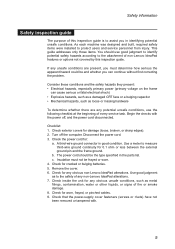
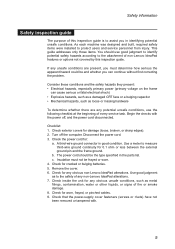
... each machine was designed and built, required safety items were installed to measure third-wire ground continuity for 0.1 ohm or less between the external ground pin and the frame ground. Begin the checks with ... to protect users and service personnel from injury. Check for any obvious non-Lenovo IdeaPad alterations. Check that the power-supply cover fasteners (screws or rivets) have not ...
Lenovo IdeaPad U160/U165 Hardware Maintenance Manual V2.0 - Page 18
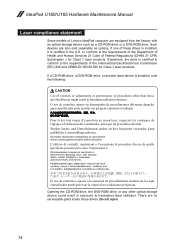
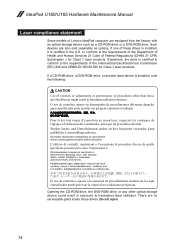
...ón a radiaciones peligrosas. If one of these drives is installed, it is certified in hazardous radiation exposure. If a CD-ROM drive, a DVD-ROM drive, or another laser device is certified to conform to hazardous laser radiation.
Opening the CD-ROM drive, the DVD-ROM drive, or any other than those drives. IdeaPad U160/U165 Hardware Maintenance Manual
Laser compliance statement
Some...
Lenovo IdeaPad U160/U165 Hardware Maintenance Manual V2.0 - Page 20


... and download. 4. Follow the directions on the customer support site: http://consumersupport.lenovo.com/. IdeaPad U160/U165 Hardware Maintenance Manual
Important service information
This chapter presents the following important service information: •• "Strategy for replacing a hard disk drive" on page 18 Important: BIOS and device driver fixes are customer-installable.
Lenovo IdeaPad U160/U165 Hardware Maintenance Manual V2.0 - Page 24
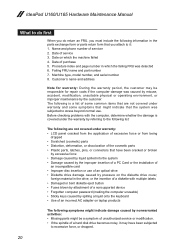
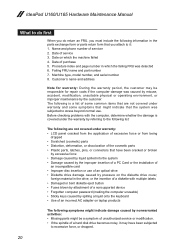
...improper insertion of a PC Card or the installation of
an incompatible card •• Improper...a nonsupported device •• Forgotten computer password (making the computer unusable) •• Sticky...of an incorrect AC adapter on laptop products
The following symptoms might indicate ... spindle of a hard disk drive becomes noisy, it : 1. IdeaPad U160/U165 Hardware Maintenance Manual
What ...
Lenovo IdeaPad U160/U165 Hardware Maintenance Manual V2.0 - Page 27


... For details of factory default
The IdeaPad U160/U165 computers come with pre-installed OneKey Rescue System.
Note: This ...boot up, just enter Lenovo OneKey Rescue System and run Restore to the point of the system, the hard disk in your critical data before you replace a hard disk drive in a Lenovo computer includes a hidden partition when it is not recoverable. If you are unable to a CD...
Lenovo IdeaPad U160/U165 Hardware Maintenance Manual V2.0 - Page 28
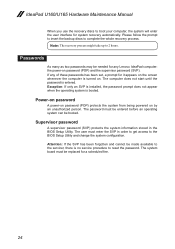
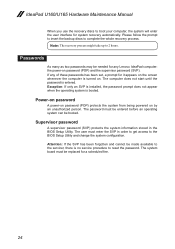
IdeaPad U160/U165 Hardware Maintenance Manual
When you use the recovery discs to reset the password. Passwords
As many as two passwords may be made available to the servicer, there is turned on. Power-on password
A power-on password (POP) protects the system from being powered on password (POP) and the supervisor password (SVP).
Exception: If only an SVP is...
Lenovo IdeaPad U160/U165 Hardware Maintenance Manual V2.0 - Page 32
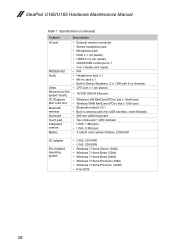
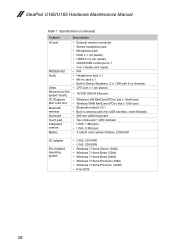
IdeaPad U160/U165 Hardware Maintenance Manual
Table 1. Specifications (continued)
Feature I/O port
MODEM slot Audio
Video Ethernet (on the system board) PCI Express Mini Card slot Bluetooth wireless Keyboard Touch pad Integrated camera Battery
Description
• External monitor connector • Stereo headphone jack • Microphone jack • RJ45 x 1 (on planar) • USB2.0 x 2 (...
Lenovo IdeaPad U160/U165 User Guide V1.0 - Page 25
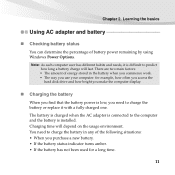
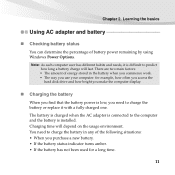
... • If the battery has not been used for example, how often you access the hard disk drive and how bright you use your computer: for a long time.
11
There are two main factors: ...of energy stored in any of battery power remaining by using Windows Power Options. You need to charge the battery or replace it is installed. Chapter 2. Charging the battery
When you find that the battery...
Lenovo IdeaPad U160/U165 User Guide V1.0 - Page 36
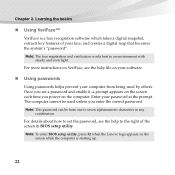
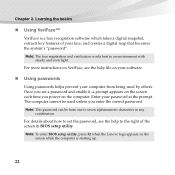
... when the Lenovo logo appears on the computer. Chapter 2. Using passwords
Using passwords helps prevent your computer from one to the right of your password at the prompt.
Once you enter the correct password. Note: The face registration and verification works best in BIOS setup utility. Learning the basics
Using VeriFace™
VeriFace is starting...
Lenovo IdeaPad U160/U165 User Guide V1.0 - Page 48
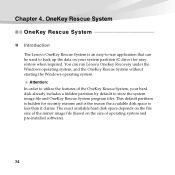
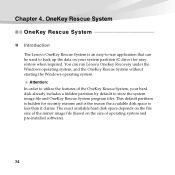
...use application that can run Lenovo OneKey Recovery under the Windows operating system, and the OneKey Rescue System without starting the Windows operating system. You can be used to store the ...the size of operating system and pre-installed software).
34 Attention: In order to utilize the features of the OneKey Rescue System, your system partition (C drive) for security reasons and is the ...
Lenovo IdeaPad U160/U165 User Guide V1.0 - Page 49
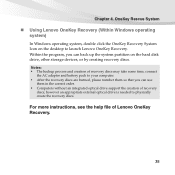
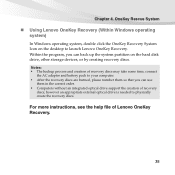
... (Within Windows operating system)
In Windows operating system, double click the OneKey Recovery System Icon on the hard disk drive, other storage devices, or by creating recovery discs. Chapter 4. Within the program, you can back up the system partition on the desktop to physically create the recovery discs.
however an appropriate external optical drive is...
Lenovo IdeaPad U160/U165 User Guide V1.0 - Page 54
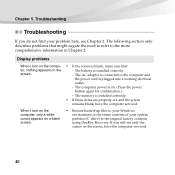
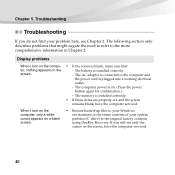
...the power button again for confirmation.) - The computer power is on the screen. The battery is installed correctly.
• If these items are properly set, and the screen remains blank, have the ...not find your system partition (C drive) to the computer and the power cord is blank, make sure that might negate the need to refer to your Windows environment or the entire contents of...
Lenovo IdeaPad U160/U165 User Guide V1.0 - Page 59
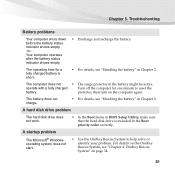
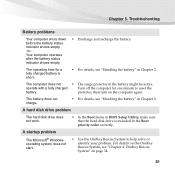
...Rescue System, see "Handling the battery" in Chapter 2.
A startup problem
The Microsoft® Windows operating system does not start.
• Use the OneKey Rescue System to reset the
battery....on page 34.
45 A hard disk drive problem
The hard disk drive does not work.
• In the Boot menu in BIOS Setup Utility, make sure that the hard disk drive is short.
• For details, ...
Lenovo IdeaPad U160/U165 User Guide V1.0 - Page 60


..., such as the partition size or the drive capacity of BIOS Setup Utility. The computer does not start from the desired device.
• See the Boot menu of C, has been modified.
Troubleshooting
OneKey Rescue System problems
Backup cannot be made.
• You are not currently using a Windows operating system.
• There is not enough...
Lenovo IdeaPad U160/U165 User Guide V1.0 - Page 70
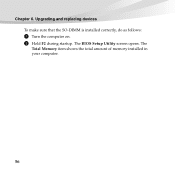
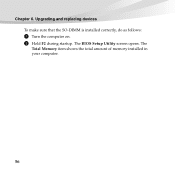
The
Total Memory item shows the total amount of memory installed in your computer.
56 Upgrading and replacing devices To make sure that the SO-DIMM is installed correctly, do as follows:
1 Turn the computer on. 2 Hold F2 during startup. Chapter 6. The BIOS Setup Utility screen opens.
Lenovo IdeaPad U160/U165 User Guide V1.0 - Page 79
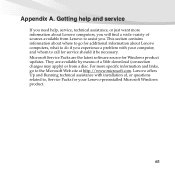
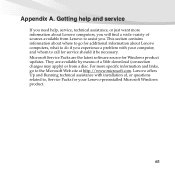
...are the latest software source for Windows product updates. Getting help and service
If you need help, service, technical assistance, or just want more specific information and links, ... assistance with your Lenovo-preinstalled Microsoft Windows product.
65 For more information about Lenovo computers, what to do if you experience a problem with installation of, or questions related to, ...
Lenovo IdeaPad U160/U165 User Guide V1.0 - Page 81


... or non
warranted parts • Identification of software problem sources • Configuration of BIOS as part of an installation or upgrade • Changes, modifications, or upgrades to device drivers • Installation and maintenance of network operating systems (NOS) • Installation and maintenance of application programs To determine if your Lenovo hardware product is under...
Lenovo IdeaPad U160/U165 User Guide V1.0 - Page 94
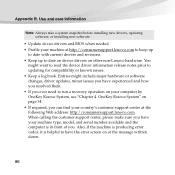
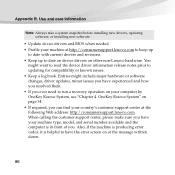
... care information
Note: Always take a system snapshot before installing new drivers, updating software, or installing new software.
• Update device drivers and BIOS when needed. • Profile your machine at the... you can find your computer by OneKey Rescue System, see "Chapter 4. Entries might want to read the device driver information release notes prior to date on device drivers on ...
Similar Questions
Can I Install Cd Drive In Government Lenovo B460e Laptop?
(Posted by balas0123 10 years ago)
How To Adjust Sensitivity Of Lenovo Laptop Ideapad N585
(Posted by JWosmalt 10 years ago)


