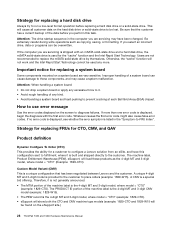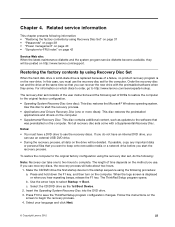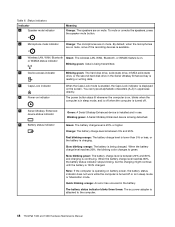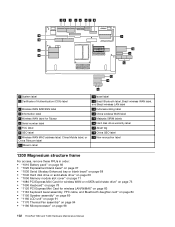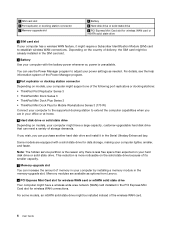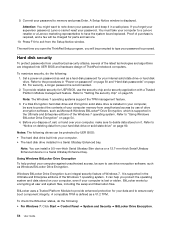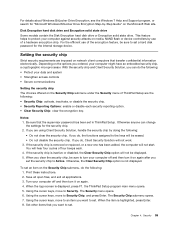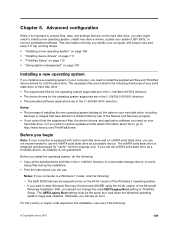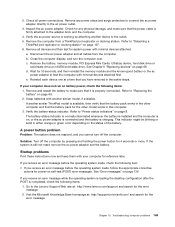Lenovo ThinkPad T430 Support and Manuals
Get Help and Manuals for this Lenovo item

View All Support Options Below
Free Lenovo ThinkPad T430 manuals!
Problems with Lenovo ThinkPad T430?
Ask a Question
Free Lenovo ThinkPad T430 manuals!
Problems with Lenovo ThinkPad T430?
Ask a Question
Most Recent Lenovo ThinkPad T430 Questions
Why No Caps Lock Indication
(Posted by hart63191 1 year ago)
Where Is The Pause Break Key On The Lenovo T430
I am trying to find out where the pause break key is on the lenovo thinkpad T430? Cydne
I am trying to find out where the pause break key is on the lenovo thinkpad T430? Cydne
(Posted by cmosier 9 years ago)
Not Able To Boot From Hdd.
when i starts my System i am getting error0183: bad crc of security settings in efi variable. press ...
when i starts my System i am getting error0183: bad crc of security settings in efi variable. press ...
(Posted by avinashkr111 9 years ago)
Lenovo T430 How To Install Memory
(Posted by caruibrew 9 years ago)
Lenovo ThinkPad T430 Videos
Popular Lenovo ThinkPad T430 Manual Pages
Lenovo ThinkPad T430 Reviews
We have not received any reviews for Lenovo yet.