Lenovo ThinkPad 570 Support and Manuals
Get Help and Manuals for this Lenovo item
This item is in your list!

View All Support Options Below
Free Lenovo ThinkPad 570 manuals!
Problems with Lenovo ThinkPad 570?
Ask a Question
Free Lenovo ThinkPad 570 manuals!
Problems with Lenovo ThinkPad 570?
Ask a Question
Most Recent Lenovo ThinkPad 570 Questions
Wifi Driver
Dear Sir i have a lenova v570c need the driver for wifi with operating system windows server2008 st...
Dear Sir i have a lenova v570c need the driver for wifi with operating system windows server2008 st...
(Posted by mo2wasabe 11 years ago)
Popular Lenovo ThinkPad 570 Manual Pages
English - Windows Me Setup Guide - Page 8


...or upgrade to Windows Me CD \Win9x\cleanhd.txt for more details on clean install. Refer to Windows Me o Install or Upgrade IBM ThinkPad Video, Audio, Modem Device o Install Track Point Driver o Installing IBM device drivers for Windows Me o Installing software applications for Windows Me
• General Technical Information o Docking Station/Port Replicator support for supported ThinkPad models...
English - Windows Me Setup Guide - Page 20
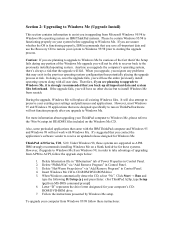
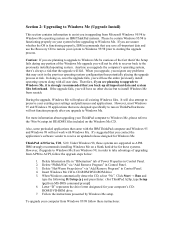
..., IBM recommends that if the Setup fails during any problems that you contact the application's software vendor to receive an updated release designed for your ThinkPad computer to Windows Me, please refer to the \Win 9x\setup.txt README files included on the Windows Me CD. If the upgrade fails, you will lose the entire previously install operating...
English - Windows Me Setup Guide - Page 22
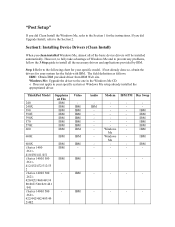
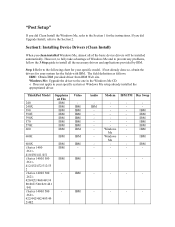
If you did Upgrade Install, refer to the Section 2. If not already done so, obtain the drivers for your specific model. ThinkPad Model
240 240X 390 390E 390X 570 570E 600
Suppleme nt File IBM IBM IBM IBM IBM IBM IBM IBM
600E
IBM
600X
IBM
i Series 1400
IBM
2611-
410/450/411/451
i Series 1400/1500
IBM
2611-
412/452/472/512/55
2
i Series 1400/1500
-
2621-
420/42U/460/46U...
English - Windows Me Setup Guide - Page 25
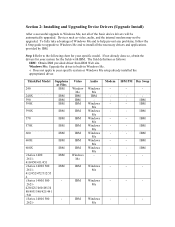
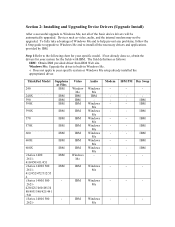
...any problems, follow the 4 Step guide to upgrade to Windows Me and to the following chart for the fields with IBM. Windows Me IBM
IBM
IBM
Audio
Windows Me IBM - Devices such as follows:
IBM: Obtain IBM provided driver from IBM Web site. IBM
-
IBM
- ThinkPad Model
240
240X 390 390E
Suppleme nt Files IBM
IBM IBM IBM
Video
Window Me IBM IBM IBM
390X
IBM
IBM
570
IBM
IBM
570E...
English - Windows Me Setup Guide - Page 36
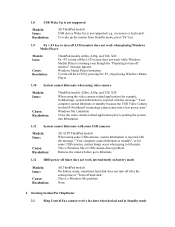
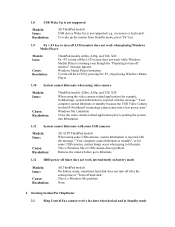
... This is not supported (e.g.
This is Windows Me or USB camera driver problem
Remove the camera before go to hibernate.
1.12 HDD power off timer does not work intermittently on battery mode
Models: Issue:
Cause: Resolution:
All ThinkPad models
On battery mode, sometimes hard disk does not turn off after the setting time of "Turn off LCD monitor does not...
English - Windows Me Setup Guide - Page 44
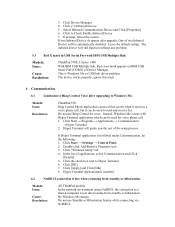
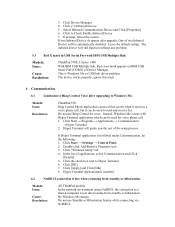
...
→Hyper Terminal 2. Click [OK] 7. Click [Apply] and Click [OK] 8. Click [+] Infrared Devices 5. Click to Hyper Terminal 6. Leave the default setting. Models: Issue:
Cause: Resolution:
ThinkPad 570E, I Series 1400
With IBM USB Multiple hub, Red cross mark appears on IBM USB Serial Port (COM2) of applications, select Communication and Click
[Details] 5. Click Start →...
English - Windows Me Setup Guide - Page 46
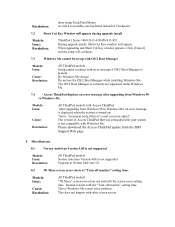
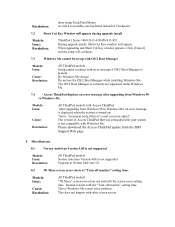
... was preloaded with error message if OS/2 Boot Manager is Windows Me screen saver problem. Please download the Access ThinkPad update from Windows 98 to Norton Antivirus 5.0.
8.2
3D Maze screen saver starts at "Turn off monitor" setting time.
The version of Trackpoint.
7.2
Short Cut Key Window will appear during upgrade install
Models: Issue: Resolution:
ThinkPad i Series 1400 2611...
IBM ThinkPad 570 Direct Dock Adapter Help and Service Information and Product Warranty - Page 1


... the IBM PC HelpCenter in this manual.
2. Visit the Personal Computing Support Web site specific to the model of your 570 User's Guide for the call by -step installation assistance, are available that will be able to the detailed sections on the number and nature of defective components is available. Updated installation instructions, hints and tips, or updated system-specific notes...
English - Hardware Maintenance Manual for 570 systems - Page 27
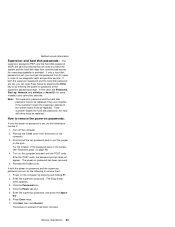
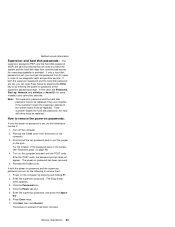
... or Asset ID (for some models) icons cannot be replaced. Turn off the computer. 2. Turn on password has been removed. 5. The power-on the computer and wait until the POST ends. If both the supervisor password and the hard disk password are set , do the following to run diagnostic tests and perform service. Click the Power on...
ThinkPad 570 User's Reference - Page 186
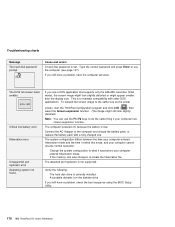
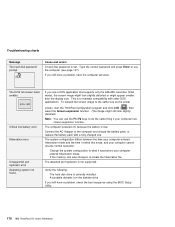
... hibernation file. If you still have a problem, have a problem, check the boot sequence using the BIOS Setup Utility.
170 IBM ThinkPad 570 User's Reference The computer powered off, because the battery is set. Change the system configuration to do the same thing if your computer cannot resume normal operation.
Type the correct password and press Enter to use the...
ThinkPad 570 User's Reference - Page 202


.... Network card: Make sure all settings in the "Modem Control" panel and in the Online User's Guide. Troubleshooting charts
Problem PC Card support software does not recognize your PC Card supplier.
Cause and action
Make sure that came with it does not work.
Combo card: Make sure the correct driver for the card.
Refer to "Resolving...
ThinkPad 570 User's Reference - Page 203
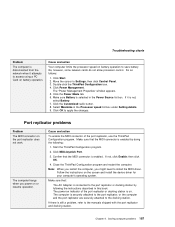
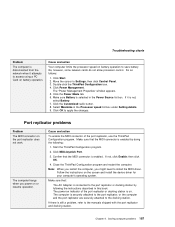
... Setting details. 9. Make sure that :
The AC Adapter is enabled. Click MIDI/Joystick Port.
3.
Chapter 4. Troubleshooting charts
Problem
The computer is on.
The power-on indicator of the port replicator, use the ThinkPad Configuration program. Solving computer problems 187
Cause and action
Your computer limits the processor speed on the screen and install the device driver...
ThinkPad 570 User's Reference - Page 207
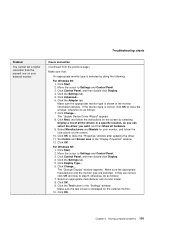
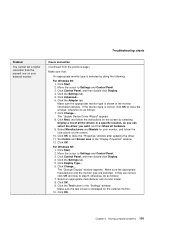
... window after updating the driver. 11.
Move the cursor to Settings and Control Panel. 3. Set Colors and Screen area in the monitor information window. otherwise, do as follows: 7. Click OK. Troubleshooting charts
Problem
You cannot set a higher resolution than the present one on the external monitor.
10. Click the Settings tab. 5. Click Next, and follow the instructions on the...
ThinkPad 570 User's Reference - Page 231
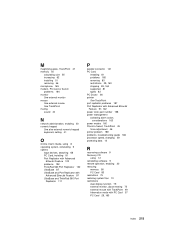
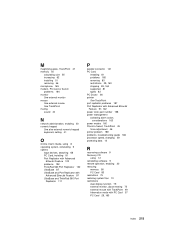
... 40
N
network administration, enabling 30 numeric keypad
See also external numeric keypad keyboard, setting 41
O
Online User's Guide, using 8 operating system, reinstalling 9 options
input devices, attaching 68 PC Card, installing 81 Port Replicator with Advanced
EtherJet Feature 122 problems 192 ThinkPad 560 Port Replicator 132 UltraBase 87 UltraBase and Port Replicator with
Advanced EtherJet...
ThinkPad 570 User's Reference - Page 232
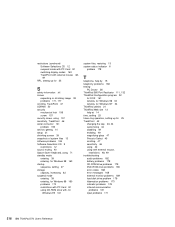
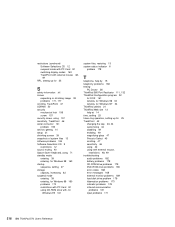
... using 42 using with external mouse,
restrictions 48, 49 troubleshooting
audio problems 182 battery problems 178 CD-ROM drive problems 179 DVD-ROM drive problems 180 error codes 168 error messages 168 external monitor problems 189 hard disk drive problem 179 hibernation problems 173 indicator problems 178 infrared communication
problems 181 input problems 171
216 IBM ThinkPad 570 User's Reference
Lenovo ThinkPad 570 Reviews
Do you have an experience with the Lenovo ThinkPad 570 that you would like to share?
Earn 750 points for your review!
We have not received any reviews for Lenovo yet.
Earn 750 points for your review!
